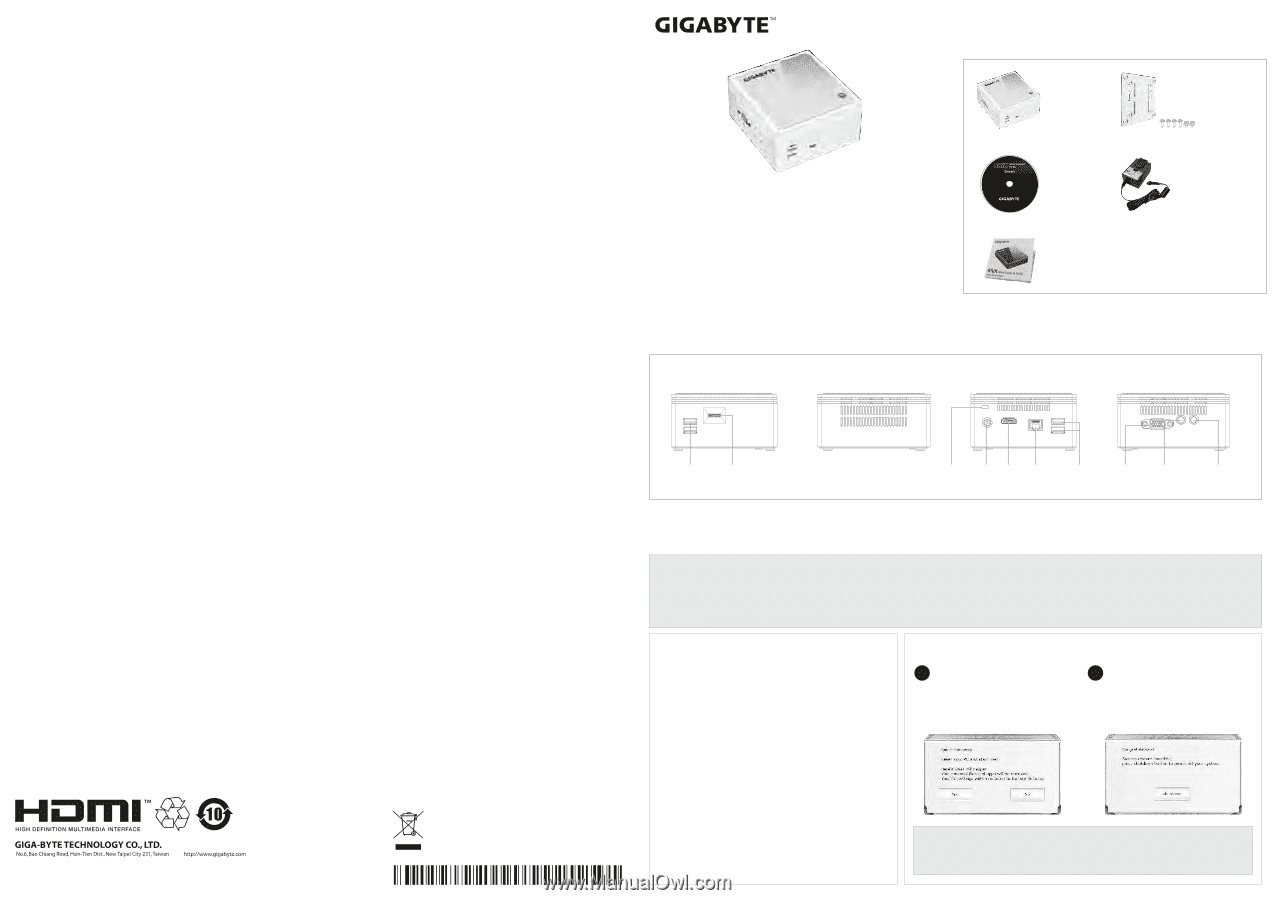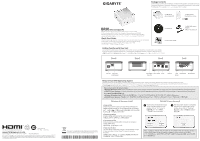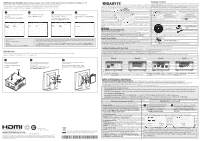Gigabyte GB-BACE-3150-B1-BW User Manual - Page 1
Gigabyte GB-BACE-3150-B1-BW Manual
 |
View all Gigabyte GB-BACE-3150-B1-BW manuals
Add to My Manuals
Save this manual to your list of manuals |
Page 1 highlights
Package Contents Lieferumfang / Contenu de l'emballage / Contenido del paquete / Conteúdo do Pacote Contenuto Confezione Przewodnik użytkownika / Paket İçeriği 1 x GB-BACE ultra compact PC 1 x VESA mount bracket & 6 x screws BRIX Ultra Compact PC BRIX Ultrakompakt-PC / PC ultra compact BRIX / PC ultra compacto BRIX PC Ultra Compacto BRIX / Brix PC Ultra Compatto BRIX BRIX Ultra Kompaktowy zestaw PC / BRIX Ultra Compact PC / GB-BACE GB-BACE PC PCキット / GB-BACE초미니 PC 키트 Quick Start Guide Schnellstartanleitung / Guide de démarrage rapide / Guía de inicio rápido / Guia de Início Rápido Guida Rapida Skrócona instrukcja obsługi Hızlı Başlangıç Kılavuzu 1 x Driver CD 1 x Quick Start Guide Getting Familiar with Your Unit Lernen Sie ihr Geräts kennen / Découvrez votre unité / Conozca su dispositivo / Conhecendo a sua unidade Scopri la tua unit Prezentacja zestawu / Cihazınızı daha iyi tanıyın 0℃~35 BRIX 【Front】 【Right】 【Rear】 1 x 40W Wall-mount Adapter DC 19V, 2.1A 【Left】 25ME0-XRQB00-Q0R Made in China ©2013 GIGABYTE Technology Co., Ltd. All rights reserved. The marks mentioned herein are trademarks or registered trademarks of GIGABYTE Technology Co., Ltd. or its affiliates. All other product names mentioned herein are trademarks or registered trademarks or their respective owners. The terms HDMI and HDMI High-Definition Multimedia Interface, and the HDMI Logo are trademarks or registered trademarks of HDMI Licensing LLC in the United States and other countries. At the end of its serviceable life, this product should not be treated as household or general waste. It should be handed over to the applicable collection point for the recycling of electrical and electronic equipment, or returned to the supplier for disposal. USB 3.0 Micro SD Card Reader Kensington DC-In HDMI RJ-45 lock slot USB 3.0 VGA Headphone Microphone D-Sub Restore Your BRIX Operating System Wiederherstellen BRIX Betriebssystem / Restaurer votre système d'exploitation BRIX / Restaurar el sistema operativo BRIX / Restaurar seu BRIX Sistema Operacional Ripristinare il sistema operativo BRIX BRIX Przywrócić BRIX systemu operacyjnego / Sizin BRIX İşletim Sistemi Geri Yükleme BRIX BRIX There are two options for system recovery. ● Windows 10 Recovery Guide : Press F9 while boot up the system and you are able to choose keep or remove your files and reinstall Windows without losing them. ● GIGABYTE Smart Recovery : A friendly instruction can be found while OS operating and able to restore BRIX to factory settings. All personal data will be removed. 注意:BRIX Windows 10 Recovery Guide F9 Windows。 ● GIGABYTE Smart Recovery BRIX 【Windows 10 Recovery Guide】 ● Keep my files Choose an account to continue. All apps will be removed, and settings will back to pure OS. All your personal files will be kept ● Remove everything All apps, settings and personal files will be removed ● Just remove my files Only personal data and files will be removed, but computer settings will be kept ● Fully clean the drive The drive will be completely restored to factory default settings. It takes more time. Click on "Reset" to execute recovery functions Reset 【GIGABYTE Smart Recovery】 1 The recovery will be actived and you will see the option buttons on the window. Click on "Yes" to start it. Yes"來啟動 "GIGABYTE Smart Recovery"。 2 After the system recovery is completed, you will see the option button on the window, please click on "Shutdown Shutdown Note: A progress indicator bar will show on the window when the recovery process is running. Please make sure the AC-adapter is plugged in and do not turn off the BRIX BRIX