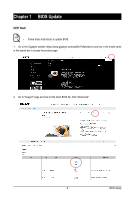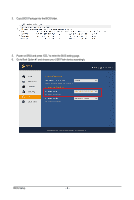Gigabyte GB-BER5HS-5500 AMD_RenoirCezanne - Page 8
Enter the BIOS folder and type flash.nsh to start the BIOS update process., After a few minutes,
 |
View all Gigabyte GB-BER5HS-5500 manuals
Add to My Manuals
Save this manual to your list of manuals |
Page 8 highlights
9. Enter the BIOS folder and type "flash.nsh" to start the BIOS update process. 10. After a few minutes, you will see the following screen during the update. BIOS Setup - 8 -

BIOS Setup
- 8 -
9.
Enter the BIOS folder and type “flash.nsh” to start the BIOS update process.
10.
After a few minutes, you will see the following screen during the update.