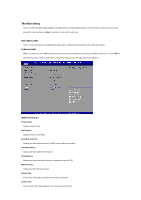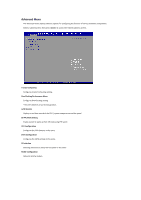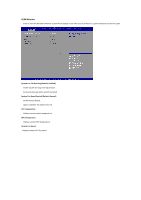Gigabyte GB-BPCE-3455 BIOS Quick guide - Page 8
SATA Configuration
 |
View all Gigabyte GB-BPCE-3455 manuals
Add to My Manuals
Save this manual to your list of manuals |
Page 8 highlights
SATA Configuration Let you select the on chip SATA type. SATA Mode Selection (Default: AHCI) SATA controller enable its AHCI functionality. The RAID function is disabled and cannot be access the RAID setup utility at boot time. SATA Port Displays the hard drive information connected to your SATA port. M.2 SATA device Displays the hard drive information connected to your M.2 SATA device.

SATA Configuration
Let you select the on chip SATA type.
SATA Mode Selection (Default: AHCI)
SATA controller enable its AHCI functionality.
The RAID function is disabled and cannot be access the RAID setup utility at boot
time.
SATA Port
Displays the hard drive information connected to your SATA port.
M.2 SATA device
Displays the hard drive information connected to your M.2 SATA device.