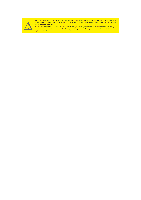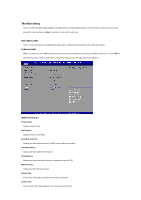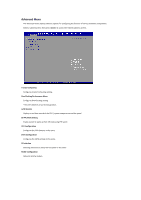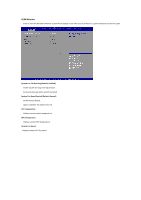Gigabyte GB-BXi3H-4010 BIOS Quick guide - Page 7
CPU Configuration
 |
View all Gigabyte GB-BXi3H-4010 manuals
Add to My Manuals
Save this manual to your list of manuals |
Page 7 highlights
CPU Configuration Your CPU features / instructions are displayed and can be individually enabled / disabled in the CPU features list showed below. CPU Model Name Displays the processor type information. CPU processor type depends on actual model. CPU Signature Displays the processor ID information. Microcode Patch Displays the information of the processor microcode patch. Processor Cores Displays the information of the processor core. 64-bit Displays the supported information of installed CPU. L1 Data Cache Displays the information of L1 Data Cache. L1 Code Cache Displays the information of L1 Code Cache. L2 Cache Displays the information of L2 Cache per Core. L3 Cache Displays the information of total L3 Cache per socket.

CPU Configuration
Your CPU features / instructions are displayed and can be individually enabled / disabled in the CPU features list showed below.
CPU Model Name
Displays the processor type information.
CPU processor type depends on actual model.
CPU Signature
Displays the processor ID information.
Microcode Patch
Displays the information of the processor microcode patch.
Processor Cores
Displays the information of the processor core.
64-bit
Displays the supported information of installed CPU.
L1 Data Cache
Displays the information of L1 Data Cache.
L1 Code Cache
Displays the information of L1 Code Cache.
L2 Cache
Displays the information of L2 Cache per Core.
L3 Cache
Displays the information of total L3 Cache per socket.