Gigabyte GM-M8000X Manual - Page 9
Learn, Record the duration or intervals Time delay, Cycle through selection of action mode, Option
 |
View all Gigabyte GM-M8000X manuals
Add to My Manuals
Save this manual to your list of manuals |
Page 9 highlights
ENGLISH Learn more... Record the duration or intervals (Time delay) If this function is marked, it allows you to record the intervals between two commands. Cycle through selection of action mode • Execute once: To execute a macro only once. • Loop mode: Re-pressing to stop: Executing a macro repeatedly, and re-pressing the assigned button to stop the running macro. • Fire-button mode: Executing a macro repeatedly until you release the assigned button you assigned. Option of "Quick-insert bar" You can also insert additional commands on the "Quick-insert bar". The following functions are possible: 1. Insert time delay 2. Insert a mouse down 3. Insert a mouse up 4. Insert a keyboard down 5. Insert a keyboard up 6. Insert a mouse scroll - 9 -
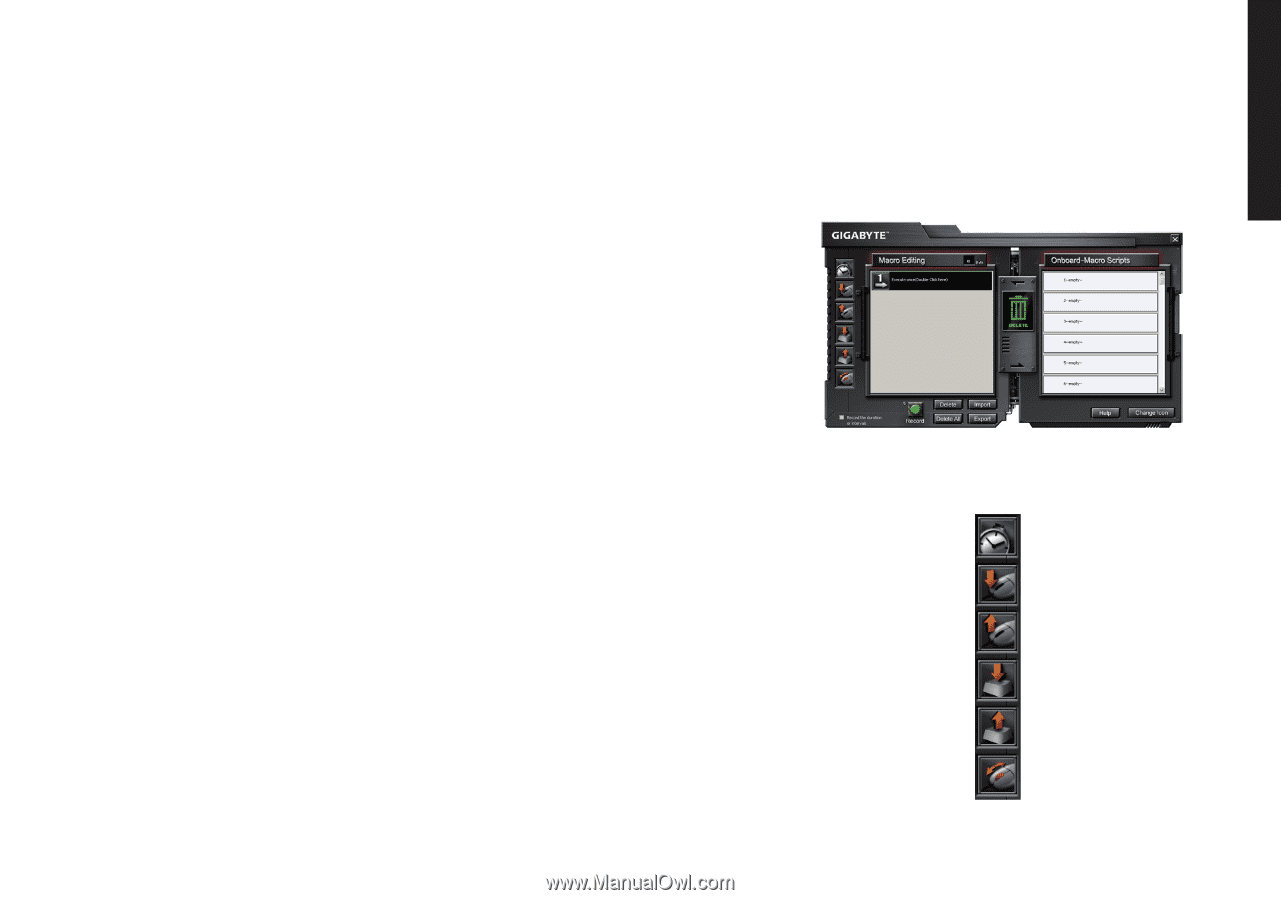
- 9 -
ENGLISH
Learn
more...
Record the duration or intervals (Time delay)
If this function is marked, it allows you to record the intervals between two commands.
Cycle through selection of action mode
•
Execute once:
To execute a macro only once.
•
Loop mode:
Re-pressing to stop: Executing a macro repeatedly, and re-pressing
the assigned button to stop the running macro.
•
Fire-button mode:
Executing a macro repeatedly until you release the assigned button
you assigned.
Option of “Quick-insert bar”
You can also insert additional commands on the “Quick-insert bar”.
The following functions are possible:
1. Insert time delay
2. Insert a mouse down
3. Insert a mouse up
4. Insert a keyboard down
5. Insert a keyboard up
6. Insert a mouse scroll














