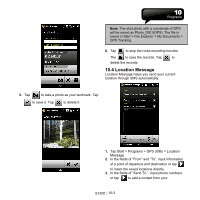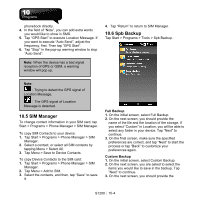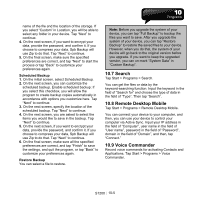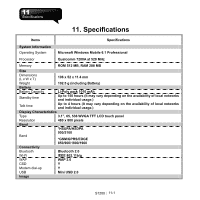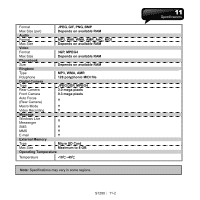Gigabyte GSmart S1200 User Manua - GSmart S1200 English Version - Page 60
Tap Start > Settings > Connections tab > Bluetooth
 |
View all Gigabyte GSmart S1200 manuals
Add to My Manuals
Save this manual to your list of manuals |
Page 60 highlights
12. FAQ Why can't I turn on the device? Please make sure that the device has sufficient power, and that the battery is secured in the device. Plug the device to an outlet by the AC charger. Check whether the LED light on the device has turned on, and then, press Power Key on the device to turn on the device. Why can't my device make any sound alerts? Tap the speaker icon on the upper-right corner of the screen, and then, adjust the volume. When I open a file or activate a program, an "Insufficient Memory" message pops up. How should I do? The memory of the device is shared by both of the storage and programs. You can follow the steps below to release memory. 1. Remove the rarely used programs. 2. Remove the rarely used files. Why doesn't the screen respond to my touch accurately? Tap Start > Settings > System tab > Screen > General tab. Select "Align Screen" to align the screen. My device cannot form a successful connection with ActiveSync. How should I do? Please make sure you have installed ActiveSync 4.5 or later version in your computer. You can find ActiveSync in the CD, or you can download the latest version from Microsoft's website. Please make sure you have connected the device to the computer with a USB cable. that is using the same serial port. If the connection still fails, remove ActiveSync in your computer, and reinstall it. How do I take out the Micro SD card from the SD adapter? The card slot on this device is designed for the Micro SD card. To remove the Micro SD card from the SD card adapter, please press the card, and then, take out it. Can I synchronize information with PC and Microsoft Exchange Server at the same time? No. You can only synchronize information either with PC or with Exchange Server at one time. How do I connect a Bluetooth headset to my device? 1. Tap Start > Settings > Connections tab > Bluetooth > Devices tab, and then, tap "Add new device". 2. Tap the name of the Bluetooth headset, and then, tap "Next". The device will pair the device with the Bluetooth headset automatically. 3. Windows Mobile will try one of the preconfigured password (0000, 1234...) to pair the Bluetooth headset with the device automatically. How do I make a video call? Do one of the following steps: ․On the Phone keypad, input the phone number, and then, tap . ․In "Contacts", hold down on a contact, and then, tap "Video call" on the pop-up menu. ․In Call History, hold down on a phone number, and then, tap "Video call" on the pop-up menu. Make sure that you are not running another program S1200│12-1