Gigabyte GV-N220OC-1GI Manual - Page 16
Video & Television - specifications
 |
UPC - 818313008961
View all Gigabyte GV-N220OC-1GI manuals
Add to My Manuals
Save this manual to your list of manuals |
Page 16 highlights
Select the view of the NVIDIA Control Panel that is most appropriate for you. „ Standard Settings „ Advanced Settings The following pages provide details on configuring advanced settings. In the NVIDIA Control Panel, select a category to alter specific NVIDIA display settings. The categories are: „ 3D Settings „ Display „ Video & Television In the NVIDIA Control Panel, change a view if you want. The supported modes are: „ Standard „ Advanced „ Custom GV-N220 Series Graphics Accelerator - 16 -
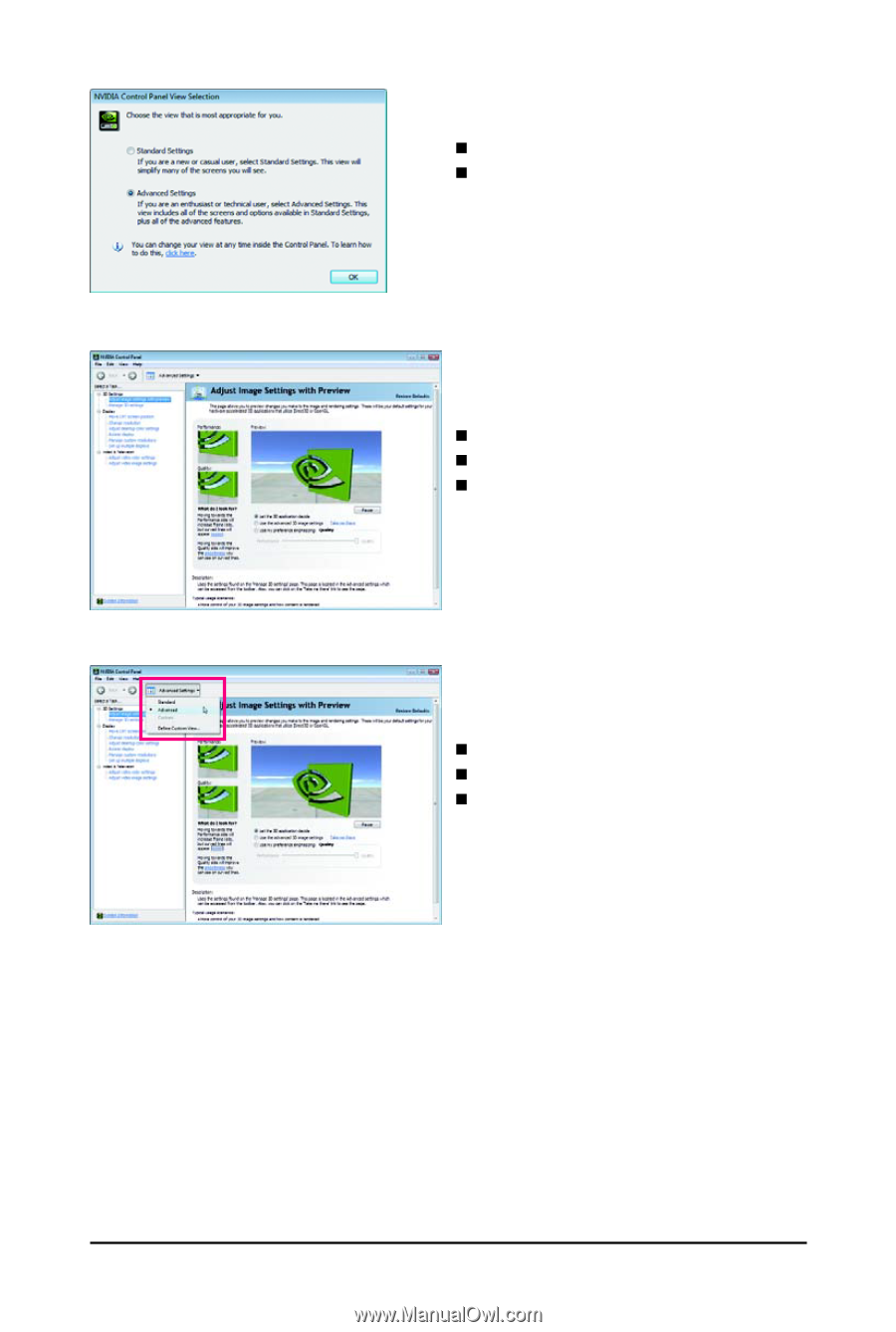
- 16 -
GV-N220 Series
Graphics Accelerator
Select the view of the NVIDIA Control Panel that is
most appropriate for you.
Standard Settings
Advanced Settings
The following pages provide details on configuring
advanced settings.
In the NVIDIA Control Panel, select a category to
alter specific NVIDIA display settings.
The categories are:
3D Settings
Display
Video & Television
In the NVIDIA Control Panel, change a view if you
want.
The supported modes are:
Standard
Advanced
Custom














