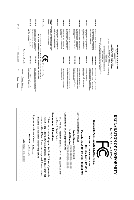Gigabyte GV-N480D5-15I-B Manual - Page 7
NVIDIA power - geforce gtx 480
 |
UPC - 818313010445
View all Gigabyte GV-N480D5-15I-B manuals
Add to My Manuals
Save this manual to your list of manuals |
Page 7 highlights
The GV-N480D5-15I-B/GV-N470D5-13I-B graphics card is a performance optimized high-end card. Power is taken from the PCI Express host bus as well as the external PCI Express power connectors. NVIDIA power Connect power from the system power supply to the GeForce card(s).Use the connection method for your particular graphics card. • GV-N480D5-15I-B: Connect BOTH a 6-pin AND an 8-pin PCI Express auxiliary power connector coming from the computer power supply to the connectors on the top edge of the GeForce GTX 480 graphics card. • GV-N470D5-13I-B: Connect two 6-pin PCI Express auxiliary power connectors coming from the computer power supply to the connectors on the top edge of the GeForce GTX 470 graphics card. - 7 - Hardware Installation

- 7 -
Hardware Installation
The GV-N480D5-15I-B/GV-N470D5-13I-B graphics card is a performance optimized high-end card.
Power is taken from the PCI Express host bus as well as the external PCI Express power connectors.
NVIDIA power
Connect power from the system power supply to the GeForce card(s).Use the connection method for
your particular graphics card.
•
GV-N480D5-15I-B:
Connect BOTH a 6-pin AND an 8-pin PCI Express auxiliary power
connector coming from the computer power supply to the connectors on the top edge of the
GeForce GTX 480 graphics card.
•
GV-N470D5-13I-B:
Connect two 6-pin PCI Express auxiliary power connectors coming from
the computer power supply to the connectors on the top edge of the GeForce GTX 470
graphics card.