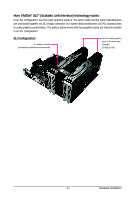Gigabyte GV-N56GOC-1GI Manual - Page 13
GIGABYTE Easy Boost - bios
 |
UPC - 818313013231
View all Gigabyte GV-N56GOC-1GI manuals
Add to My Manuals
Save this manual to your list of manuals |
Page 13 highlights
GIGABYTE Easy Boost EasyBoost is combined with Over Clock, OSD Tunning, BIOS Setting, Technical Support, Live Update. Over Clock: Adjust GPU clock, Memory clock, Shader clock and Fan speed. And monitor graphics card current value. OSD Tunning: "OSD" -including OSD function, directory of screen shot, and recording video output. "Color"- Adjust Gamma, Contrast and Brightness. - 13 - Software Installation

- 13 -
Software Installation
GIGABYTE Easy Boost
EasyBoost is combined with Over Clock, OSD Tunning, BIOS Setting, Technical Support, Live Update.
Over Clock:
Adjust GPU clock, Memory clock, Shader clock and Fan speed. And monitor graphics
card current value.
OSD Tunning:
“OSD” -including OSD function, directory of screen shot, and recording video output.
“Color”- Adjust Gamma, Contrast and Brightness.