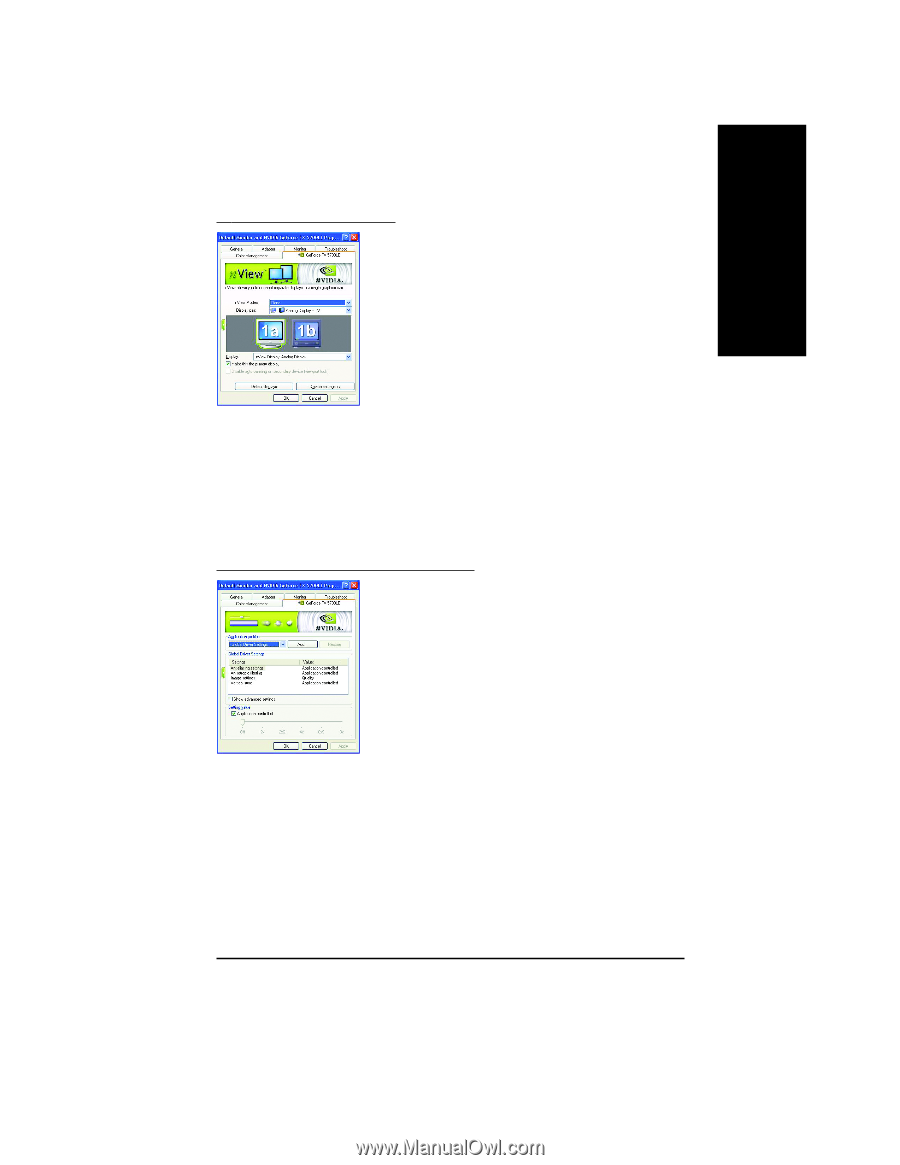Gigabyte GV-N57L128D Manual - Page 19
Performance and Quality Settings properties, iew Display Mode properties
 |
View all Gigabyte GV-N57L128D manuals
Add to My Manuals
Save this manual to your list of manuals |
Page 19 highlights
English nView Display Mode properties n nView allows you to connect separate displays to single graphics card • nView modes: select nView mode • Display pair: select your display type setup • Display:select the primary display device • Click Apply to apply settings or click OK to save settings. n If TV is chosen as the display, you will need to select the proper TV format. To do this, click "Device Setting" followed by "Select TV format" . Select the format for your television and then click "Apply" followed by "OK". Performance and Quality Settings properties n The sliders lets to decide whether your application should use qulity or high performance texture. • Antialiasing: Improves image quality by removing jagged edges from 3D images. • Anisotropic Filtering: Use a texture filtering technique that blends multiple texture samples together. It will result in high quality textures, with a negligible reduction in the application's performance. • Image Settings: To maximize application performance, or to provide excellent 3D image quality. • Vertical Sync - 19 - Software Installation