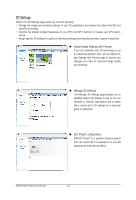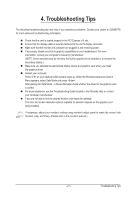Gigabyte GV-N740D3-2GI Manual - Page 17
Dual-Monitor Setup
 |
View all Gigabyte GV-N740D3-2GI manuals
Add to My Manuals
Save this manual to your list of manuals |
Page 17 highlights
Adjust Desktop Size and Position You can adjust desktop size and position for your displays. Set Up Multiple Displays NVIDIA nView technology enables you to view your desktop in one of several multi-display modes to make the best use of the displays (monitors) that are connected to your computer. Dual-Monitor Setup You can set the display to output from two monitors on the Set Up Multiple Displays page. Select your preferred nView display modes here. • Only use one display (Single) • The same on both display (Clone) • Configured independently from each other (Dualview) • As one large horizontal desktop (Horizontal span) • As one large vertical desktop (Vertical span) - 17 - Software Installation
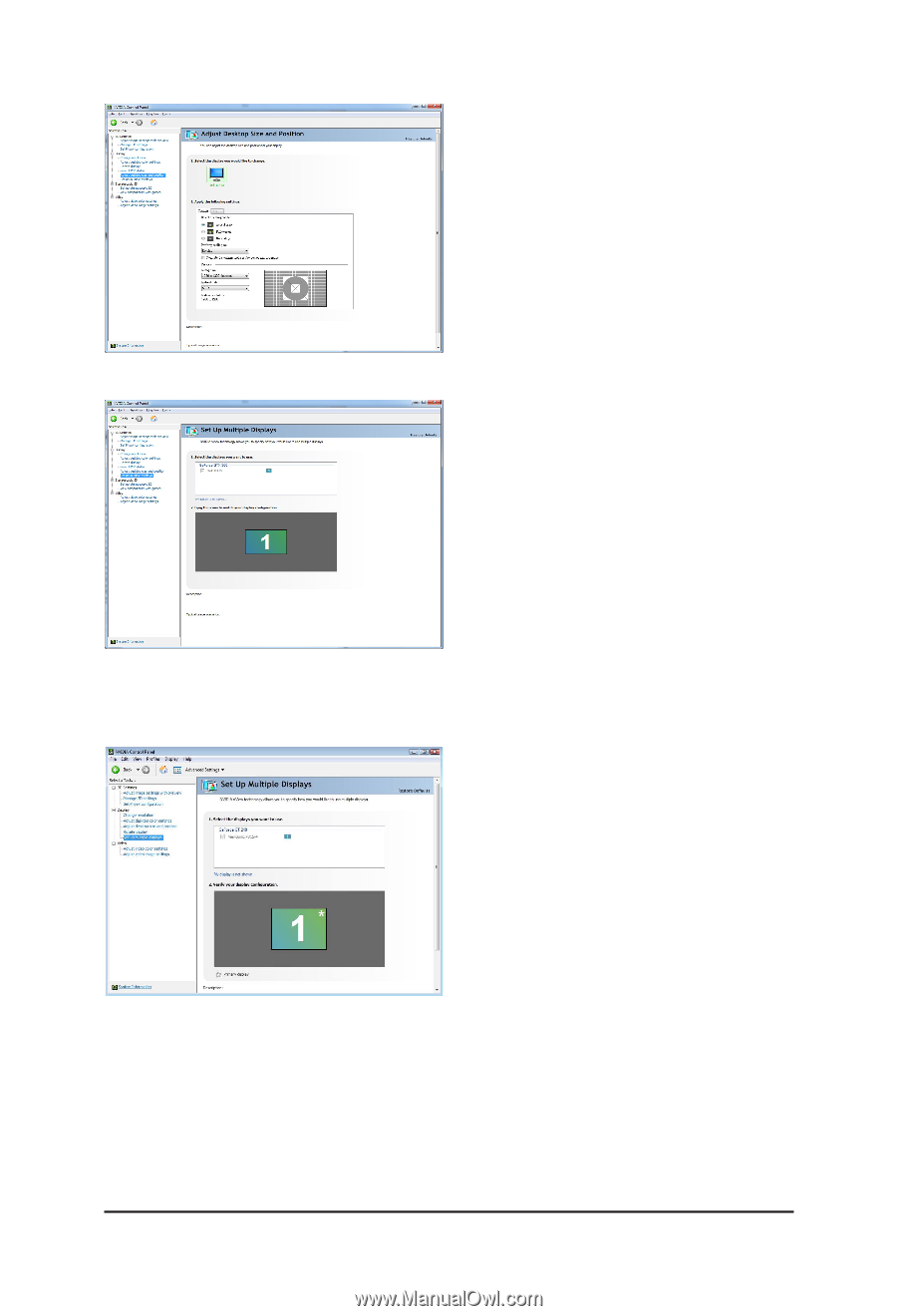
- 17 -
Software Installation
Adjust Desktop Size and Position
You can adjust desktop size and position for your
displays.
Dual-Monitor Setup
You can set the display to output from two monitors on the Set Up Multiple Displays page.
Select your preferred nView display modes here.
•
Only use one display (Single)
•
The same on both display (Clone)
•
Configured independently from each other
(Dualview)
•
As one large horizontal desktop (Horizontal span)
•
As one large vertical desktop (Vertical span)
Set Up Multiple Displays
NVIDIA nView technology enables you to view
your desktop in one of several multi-display
modes to make the best use of the displays
(monitors) that are connected to your computer.