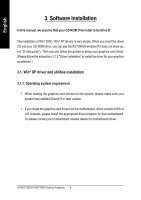Gigabyte GV-NX57128DP Manual - Page 17
Utilities on driver CD
 |
View all Gigabyte GV-NX57128DP manuals
Add to My Manuals
Save this manual to your list of manuals |
Page 17 highlights
English 3.1.4. Utilities on driver CD Insert the driver CD disk into your CD-ROM, and then you can see the AUTORUN window. If it does not show up, please run "D:\setup.exe". • Install V-Tuner 2: Step 1. When autorun window show up, click V-Tuner 2 item. Click "V-Tuner 2" item. Step 2. Click "Next" button. Step 3. Enter your name and company. Step 4. Click "Finish" button to restart computer. Then the V-Tuner 2 installation is completed. - 13 - Software Installation

Software Installation
- 13 -
English
3.1.4. Utilities on driver CD
Insert the driver CD disk into your CD-ROM, and then you can see the AUTORUN window.
If it does not show up, please run "D:\setup.exe".
•
Install V-Tuner 2:
Step 3. Enter your name and company.
Step 4. Click "Finish" button to restart computer.
Then the V-Tuner 2 installation is completed.
Step 2. Click "Next" button.
Step 1. When autorun window show up,
click
V-Tuner 2
item.
Click "V-Tuner 2" item.