Gigabyte GV-NX98X1GHI-B Manual - Page 24
Video & Television
 |
View all Gigabyte GV-NX98X1GHI-B manuals
Add to My Manuals
Save this manual to your list of manuals |
Page 24 highlights
Video & Television „ Adjust Video Color Settings Use the controls on this page to fine tune the color settings for video content on your display. Select one of the test images to monitor your changes. For best results, play a video while you make adjustment to view the changes as they happen. „ Adjust Video Image Settings The graphics card features PureVideoTM technology, a combination of a dedicated video processing core and software that delivers ulta-smooth video playback. For best results, play a video while you make adjustments to the settings. GV-NX98X1GHI-B Graphics Accelerator - 24 -
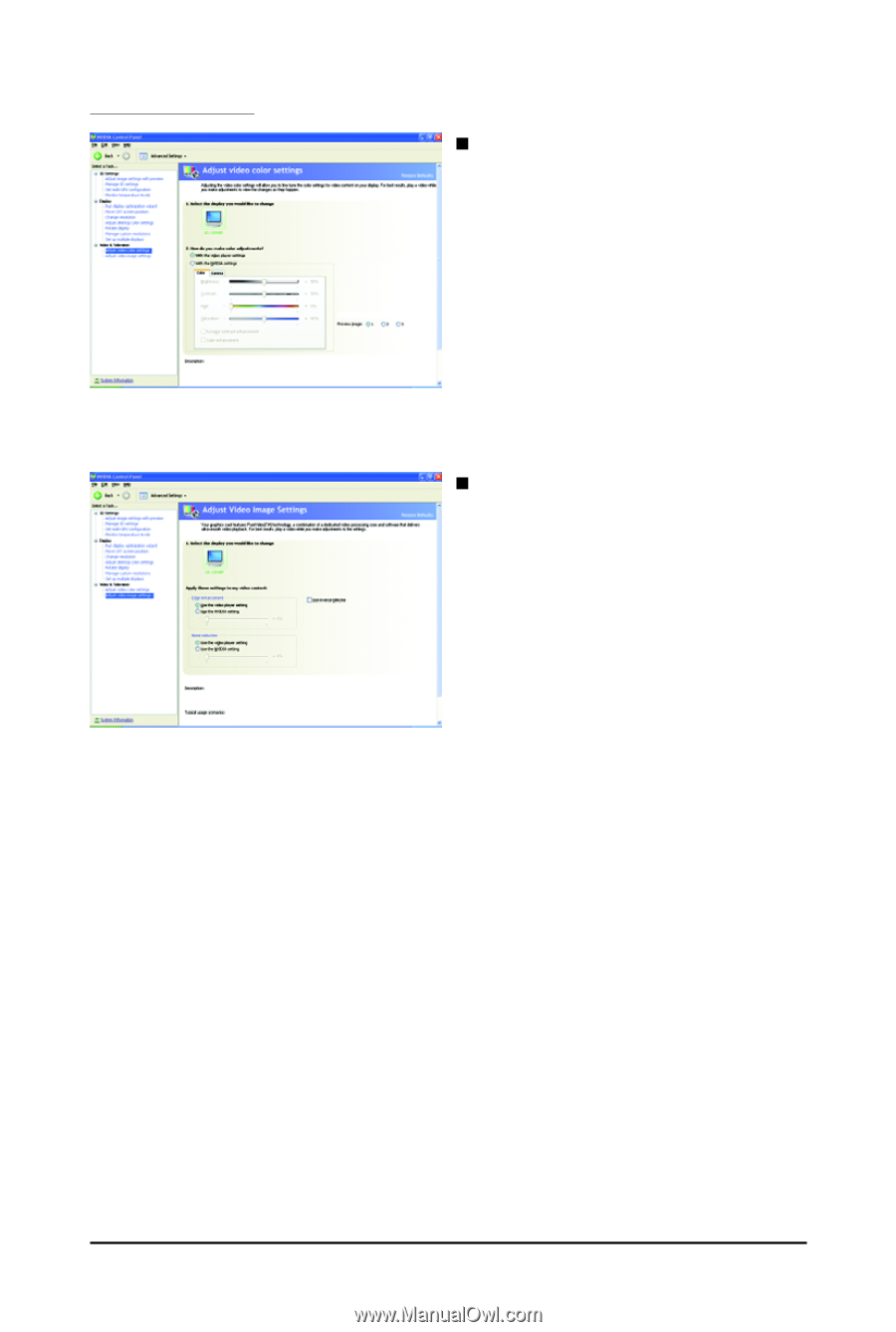
- 24 -
GV-NX98X1GHI-B Graphics Accelerator
Video & Television
Adjust Video Color Settings
Use the controls on this page to fine tune the
color settings for video content on your display.
Select one of the test images to monitor your
changes. For best results, play a video while
you make adjustment to view the changes as
they happen.
Adjust Video Image Settings
The graphics card features PureVideo
TM
technology, a combination of a dedicated video
processing core and software that delivers
ulta-smooth video playback. For best results,
play a video while you make adjustments to
the settings.














