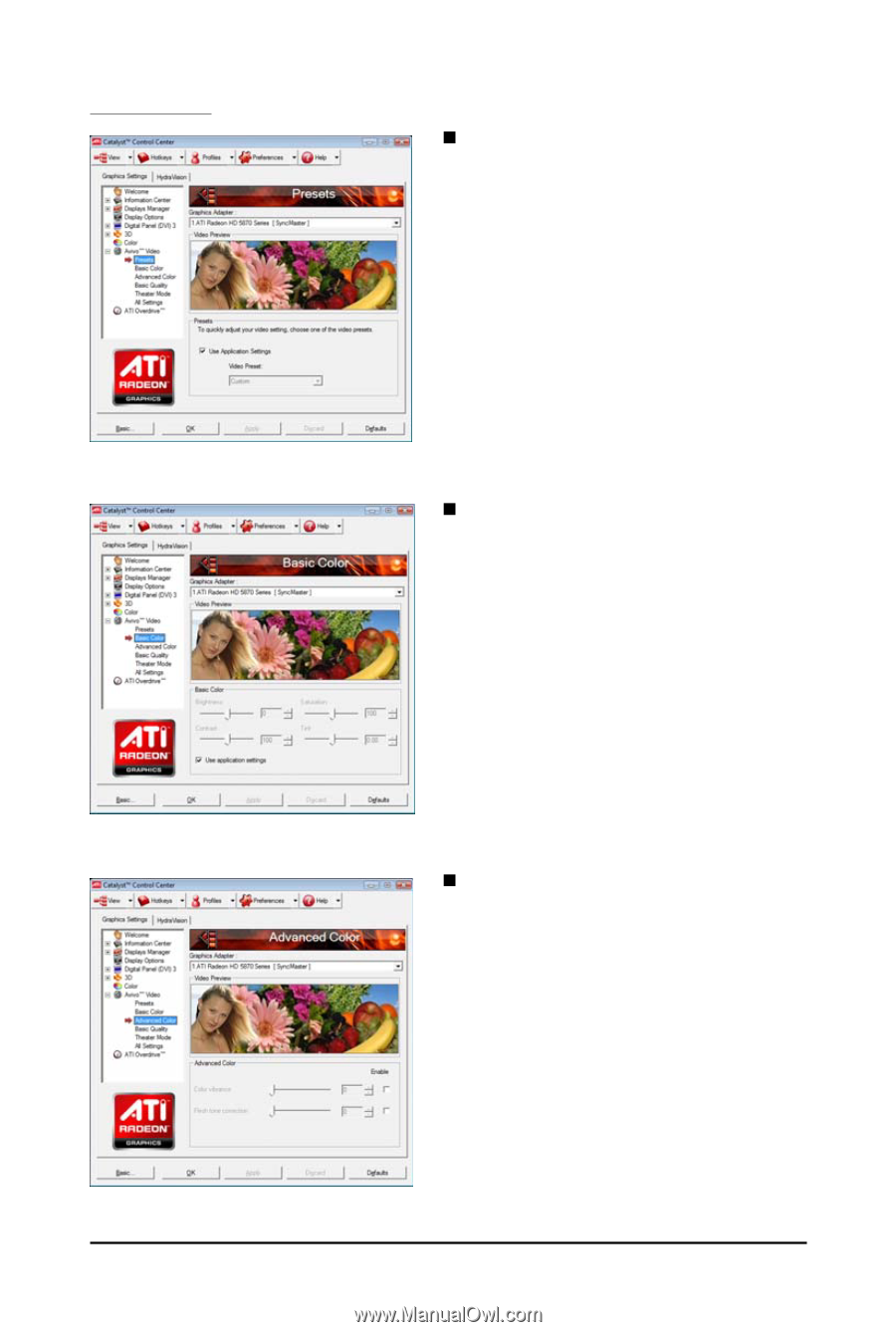Gigabyte GV-R5876P-2GD-B Manual - Page 25
Avivo, Video
 |
View all Gigabyte GV-R5876P-2GD-B manuals
Add to My Manuals
Save this manual to your list of manuals |
Page 25 highlights
AvivoTM Video: „ Presets To quickly adjust your video settings choose one of the video presets. Note: These settings will only affect applications with video overlay support. „ Basic Color Use the Avivo Color: Basic option to manually set Gamma, Brightness, Contrast, Saturation, and Tint for video playback. Note: Certain video formats do not support these adjustments. These settings will only affect applications with video overlay support. „ Advanced Color Use the Advanced Color page to fine tune the color of standard definition video (720x480) to make the color more or less vibrant and to remove excess red from skin tones. You can preview your changes before applying them. Note: This page is only for Windows Vista. - 25 - Software Installation