Gigabyte GV-R677OC-1GD Manual - Page 23
Display Options, Desktop Properties
 |
View all Gigabyte GV-R677OC-1GD manuals
Add to My Manuals
Save this manual to your list of manuals |
Page 23 highlights
Desktop Properties: Use Desktop Properties to change your desktop setup. „ Mode Use Mode to set up desktop area,color quality, Refresh rate and Rotation. „ Color Adjust the overall richness of color by using the Gamma control. To adjust the overall brightness use the Brightness control, and the overall contrast use the Contrast control. Display Options: Choose one of the Display Detection Option to prevent screen flicker when detecting a display. - 23 - Software Installation
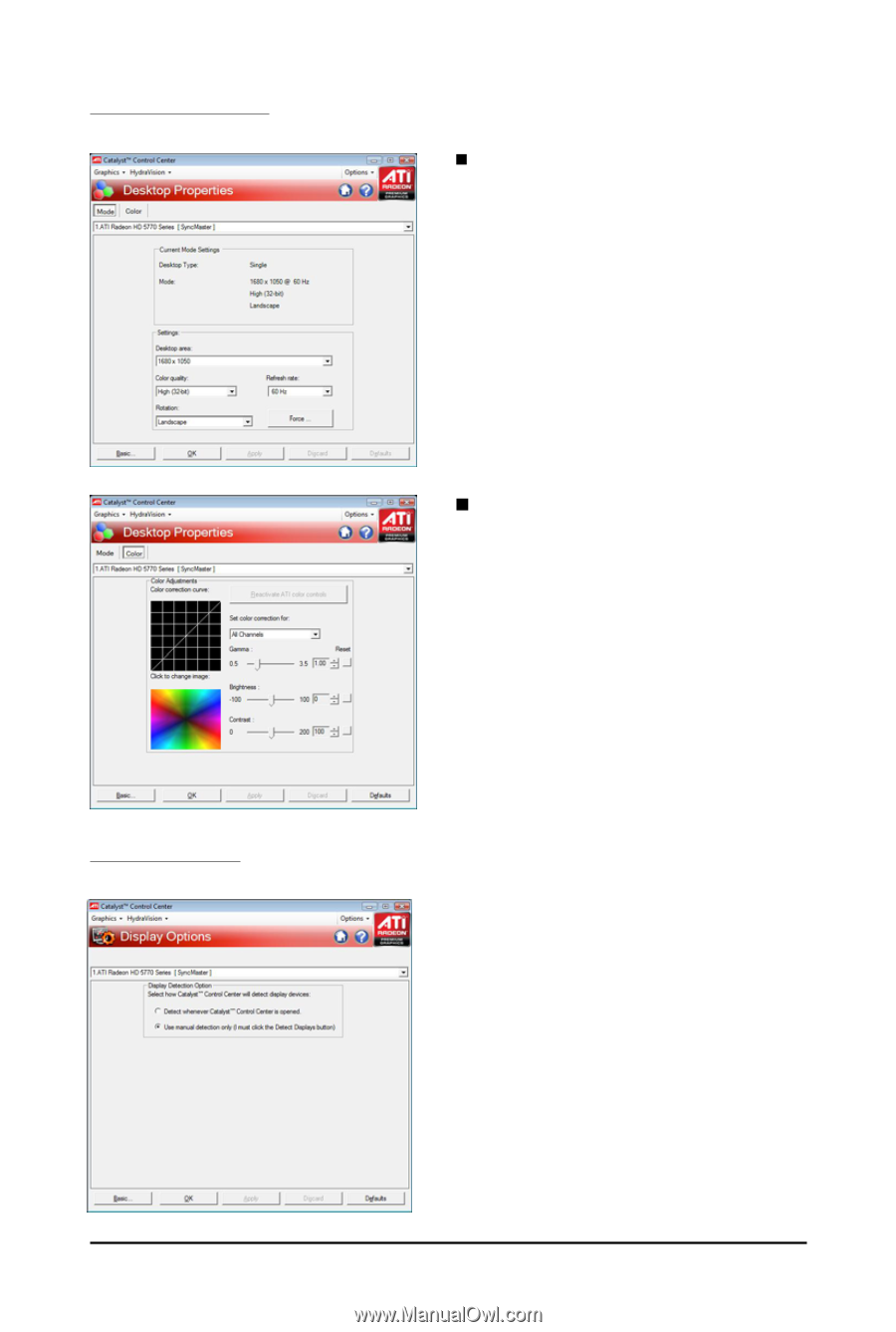
- 23 -
Software Installation
Display Options:
Choose one of the
Display Detection Option
to prevent screen flicker when detecting a display.
Color
Adjust the overall richness of color by using
the Gamma control. To adjust the overall bright-
ness use the Brightness control, and the over-
all contrast use the Contrast control.
Mode
Use Mode to set up desktop area,color quality,
Refresh rate and Rotation.
Desktop Properties:
Use Desktop Properties to change your desktop setup.














