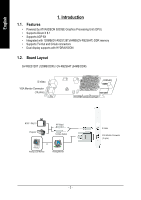Gigabyte GV-R92S128T Manual
Gigabyte GV-R92S128T Manual
 |
View all Gigabyte GV-R92S128T manuals
Add to My Manuals
Save this manual to your list of manuals |
Gigabyte GV-R92S128T manual content summary:
- Gigabyte GV-R92S128T | Manual - Page 1
VGA Card GV-R92S128T / GV-R92S64T Jul. 24, 2003 VGA Card GV-R92S128T / GV-R92S64T Jul. 24, 2003 - Gigabyte GV-R92S128T | Manual - Page 2
or better • Operating Systems Win® 98/98SE / Win® 2000 / Win® ME / Win® XP • 64MB system memory • Driver Installation (Windows® XP/2000/ME/98 4 3.3. V-Tuner Installation ...5 3.4. HYDRAVISION Installation 5 4. Appendix ...6 4.1. BIOS Flash Utility ...6 4.2. How to Reflash the BIOS 6 12MD-R92S128T - Gigabyte GV-R92S128T | Manual - Page 3
by ATi RADEON 9200SE Graphics Processing Unit (GPU) • Supports Direct X 8.1 • Supports AGP 8X • Integrated with 128MB(GV-R92S128T)/64MB(GV-R92S64T) DDR memory • Supports TV-Out and D-Sub connectors • Dual display supports with HYDRAVISION 1.2. Board Layout GV-R92S128T (128MB DDR) / GV-R92S64T (64MB - Gigabyte GV-R92S128T | Manual - Page 4
that you have prepared your computer, you are ready to install your graphics card. 1. Locate the AGP slot. If necessary, remove the metal cover from this slot; then align your graphics card with the AGP slot, and press it in firmly until the card is fully seated. 2. Replace the screw to fasten the - Gigabyte GV-R92S128T | Manual - Page 5
8.1. 3.2. Driver Installation (Windows® XP/2000/ME/98) Insert the driver CD disk into your CD-ROM, and then you can see the AUTORUN window. If it does not show up, please run "D:\setup.exe". (We assume that your CD-ROM drive letter to be D:). Click "Install Display Drivers (Radeon 9200SE Series - Gigabyte GV-R92S128T | Manual - Page 6
lets you monitor the working frequency of the graphic engine and video memory (Core Clock and Memory Clock). Click "V-Tuner" item. Monitor Core Clock Min. V-Tuner Close V-Tuner Monitor Memory Clock Link to the Website of Gigabyte Help Description Close V-Tuner to System Tray 3.4. HYDRAVISION - Gigabyte GV-R92S128T | Manual - Page 7
4. Appendix 4.1. BIOS Flash Utility 1. Please download the newest BIOS Zip file for your graphics card from GIGABYTE website. The file includes a MS-DOS-based BIOS flash utility. Or contact your local dealer for the file. 4.2. How to Reflash BIOS in MS-DOS mode 1. Extract the downloaded Zip file to
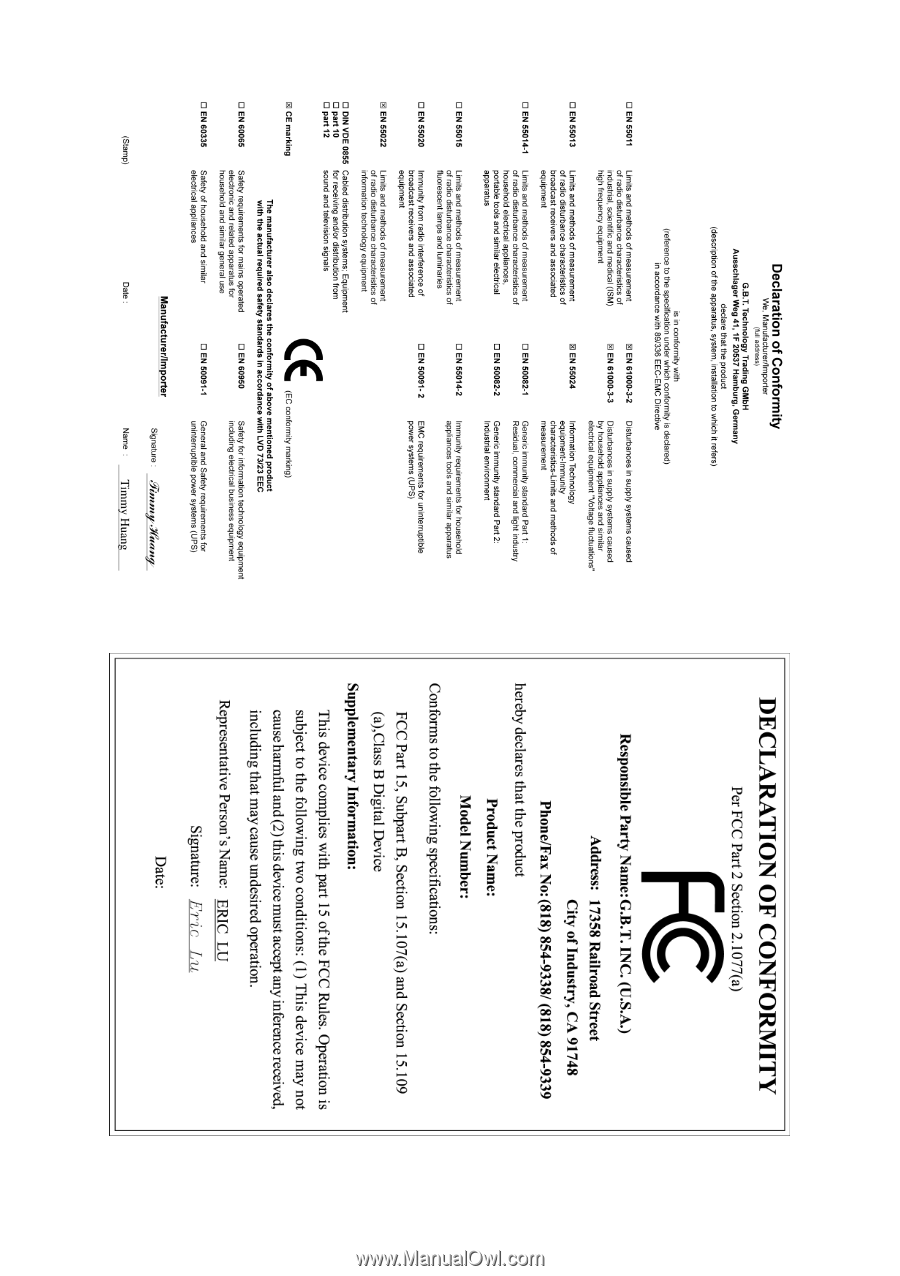
VGA Card
GV-R92S128T / GV-R92S64T
Jul. 24, 2003
Jul. 24, 2003
VGA Card
GV-R92S128T / GV-R92S64T