Gigabyte GV-RX13128D-RH Manual - Page 26
Display Manager, Display Options
 |
View all Gigabyte GV-RX13128D-RH manuals
Add to My Manuals
Save this manual to your list of manuals |
Page 26 highlights
English Display Manager : Display Manager Standard View Use Display Manager Standard View to set your desktop resolution, arrange your displays, enable secondary devices such as a TV, or use the Wizard to help you configure your display(s). Displays Manager Advanced View Use Display Manager Advanced View to set your desktop resolution, the display refresh rate, and arrange your displays. Display Options : The Display Options helps to configure a number of features, including 3D Refresh Rate Override, Display Detection, and Force TV detection. GV-RX13128D-RH Graphics Accelerator - 24 -
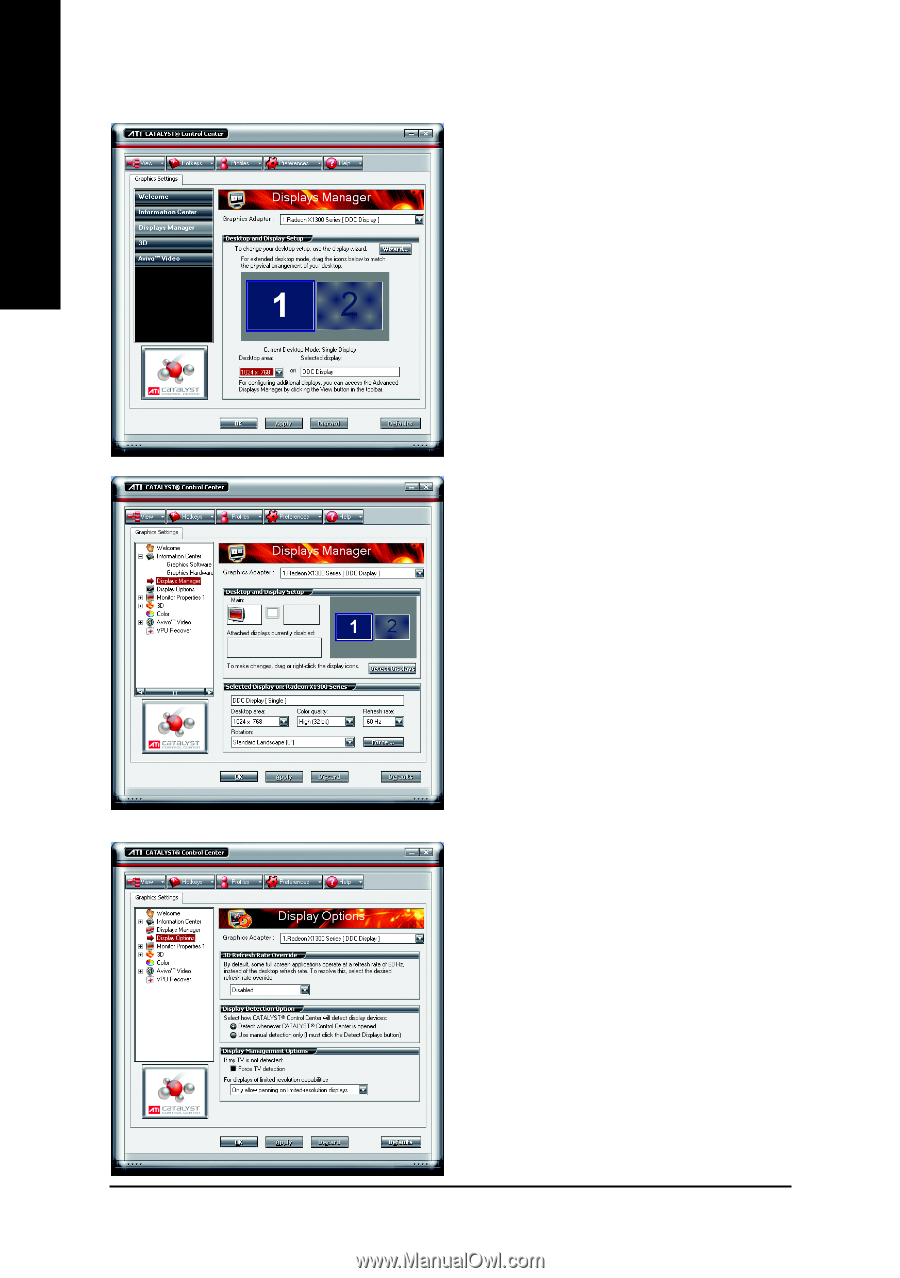
- 24 -
English
GV-RX13128D-RH Graphics Accelerator
Display Manager :
±
Display Manager Standard View
Use Display Manager Standard View to set
your desktop resolution, arrange your displays,
enable secondary devices such as a TV, or
use the Wizard to help you configure your
display(s).
±
Displays Manager Advanced View
Use Display Manager Advanced View to set
your desktop resolution, the display refresh rate,
and arrange your displays.
The Display Options helps to configure a
number of features, including 3D Refresh Rate
Override, Display Detection, and Force TV
detection.
Display Options :














