Gigabyte GV-RX165T256D-RH Manual - Page 17
Utilities on Driver CD
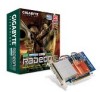 |
View all Gigabyte GV-RX165T256D-RH manuals
Add to My Manuals
Save this manual to your list of manuals |
Page 17 highlights
English 3.1.4. Utilities on Driver CD Insert the driver CD disk into your CD-ROM, and then you can see the AUTORUN window. If it does not show up, please run "D:\setup.exe". z Install GIGABYTE Utility (V-Tuner3): Step 1. When autorun window show up, click the GIGABYTE Utility item. Click the GIGABYTE Utility item. Step 2. Click the Next button. Step 3. Enter your name and company. Step 4. Click the Finish button to restart computer. Then the V-Tuner3 installation is completed. - 15 - Software Installation

Software Installation
- 15 -
English
3.1.4. Utilities on Driver CD
Insert the driver CD disk into your CD-ROM, and then you can see the AUTORUN window.
If it does not show up, please run "D:\setup.exe".
Install GIGABYTE Utility (V-Tuner3):
Click the
GIGABYTE Utility
item.
Step 3. Enter your name and company.
Step 4. Click the
Finish
button to restart computer.
Then the V-Tuner3 installation is completed.
Step 2. Click the
Next
button.
Step 1. When autorun window show up, click the
GIGABYTE Utility
item.














