Gigabyte GV-RX195X512VB-RH Manual - Page 15
Utilities on Driver CD
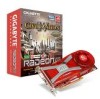 |
View all Gigabyte GV-RX195X512VB-RH manuals
Add to My Manuals
Save this manual to your list of manuals |
Page 15 highlights
English 3.1.4. Utilities on Driver CD z Install Hydravision : Click the Hydravision Install item. Step 2. Click the Next button. Step 3. Click the Yes button. Step 4. Click the Next button. Windows installings the components. Step 5. Click the Next button. Step 6. Click the Finish button to restart computer. Then the Hydravision Install is completed. - 13 - Software Installation
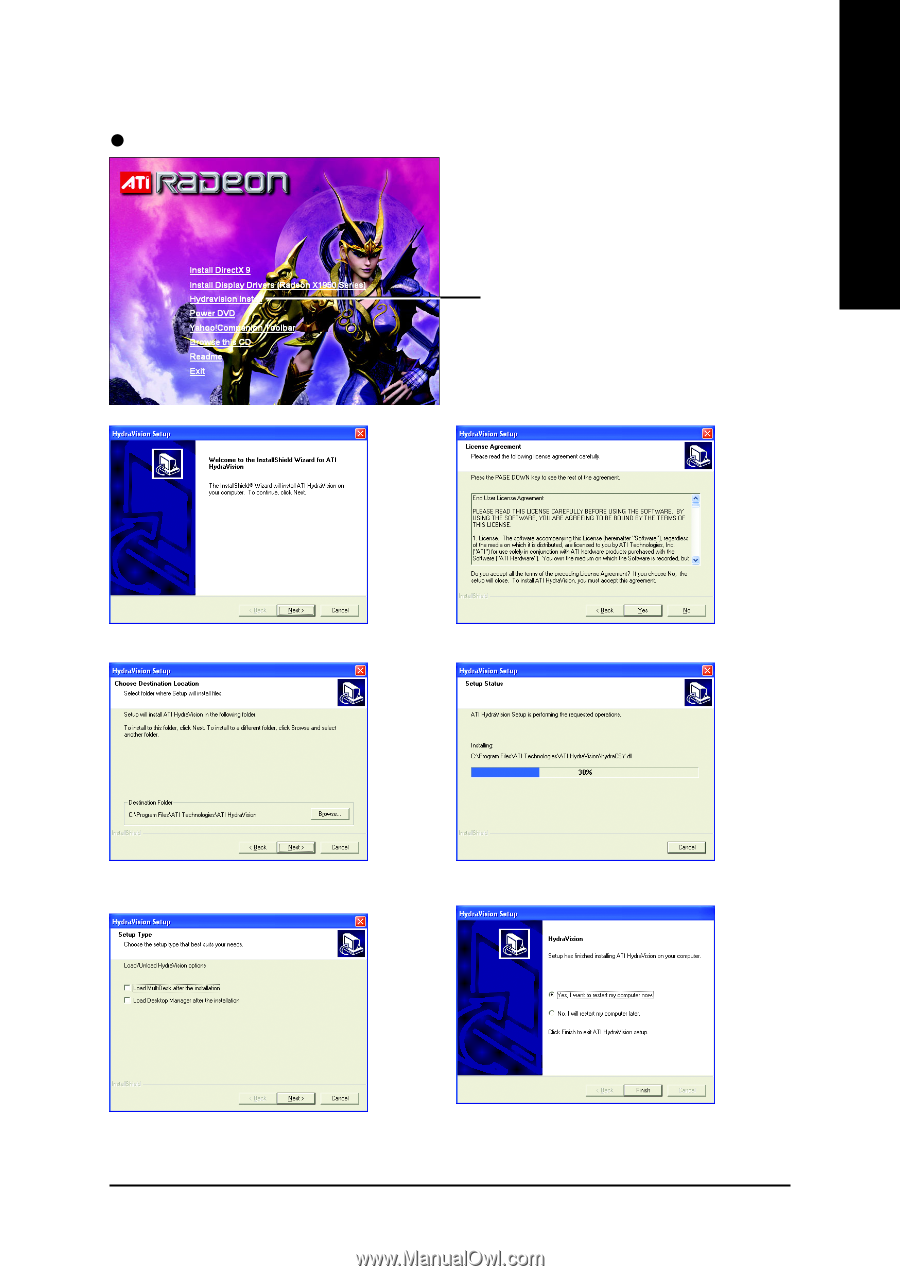
Software Installation
- 13 -
English
Install Hydravision :
Step 2. Click the
Next
button.
Click the
Hydravision Install
item.
Step 3. Click the
Yes
button.
Step 4. Click the
Next
button.
Windows installings the components.
Step 6. Click the
Finish
button to restart computer.
Then the
Hydravision Install
is completed.
Step 5. Click the
Next
button.
3.1.4. Utilities on Driver CD














