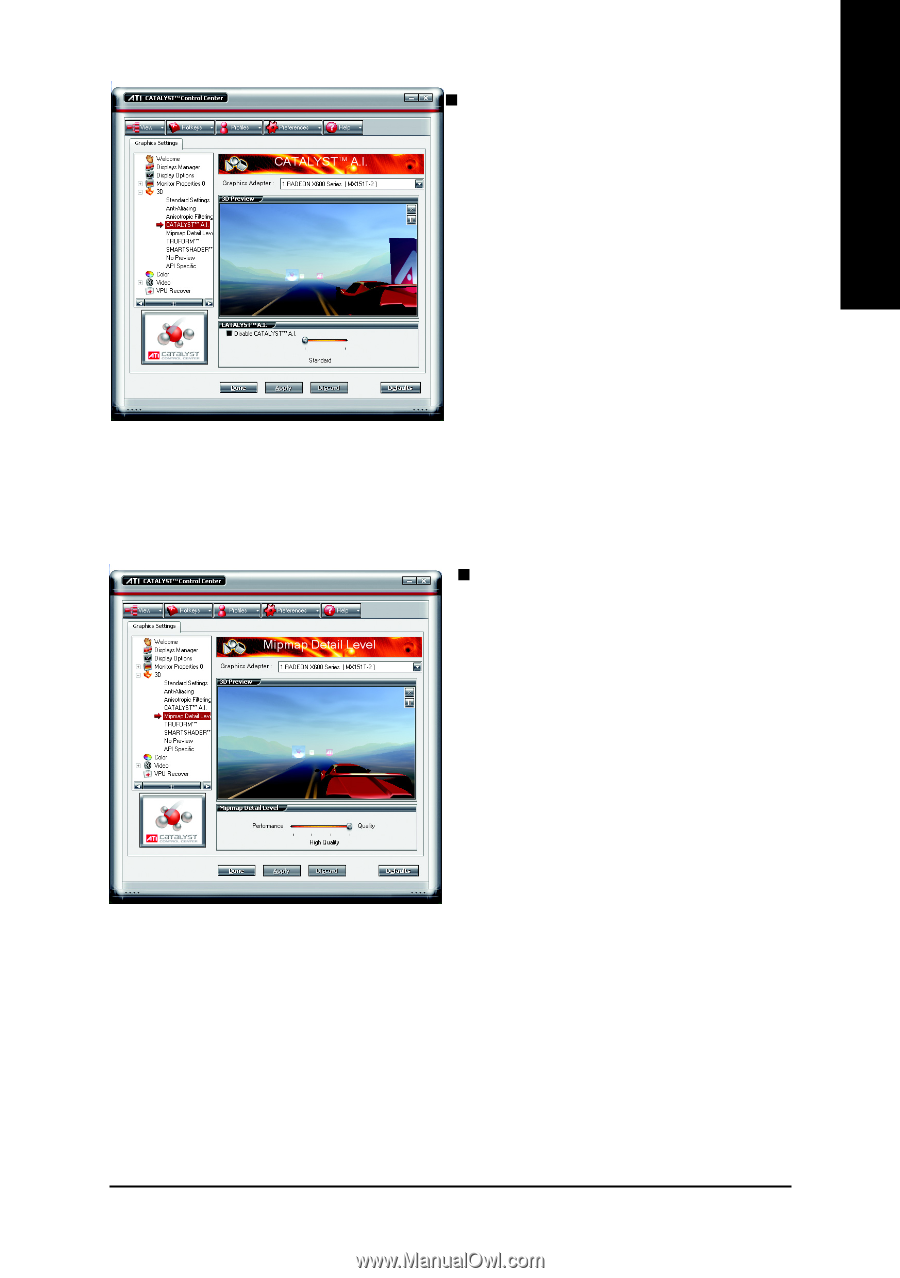Gigabyte GV-RX60P256DP Manual - Page 31
CATALYST, Mipmap Detail Level
 |
View all Gigabyte GV-RX60P256DP manuals
Add to My Manuals
Save this manual to your list of manuals |
Page 31 highlights
English „ CATALYSTTMA.I. Use this feature to enable or disable application specific optimization of the video driver. You can set the level of optimization by moving the slider from low to high. „ Mipmap Detail Level Mipmapping is a texturing technique that preserves the detail on a 3D object's surface as it moves into the background. A series of low- and high-resolution texture maps are stored in memory and selectively used to create the object's surface, depending on what level of detail is needed. Mipmap detail level can be set to favor either an increase in system processing performance or improved image quality: Setting for performance is best used when the 3D image is animated and smoothness of motion is the most important consideration. Setting for quality is best used when high surface detail is required, especially if the animated object rotates or moves into the background. - 27 - Software Installation