Gigabyte GeForce GTX 1080 Xtreme Gaming WATERFORCE WB 8G Manual - Page 13
Advanced Oc
 |
View all Gigabyte GeForce GTX 1080 Xtreme Gaming WATERFORCE WB 8G manuals
Add to My Manuals
Save this manual to your list of manuals |
Page 13 highlights
ADVANCED OC Easy Setting: OC mode High performance over clocking mode Gaming mode Default setting gaming mode ECO mode Energy saving, silent ECO mode Advanced Setting: Users could click on +/-, enter numbers, or move the white dots on the line chart to adjust GPU clock and voltage. FAN Easy Setting: Turbo High fan speed to keep temperature low Auto Default mode Silent Low fan speed to keep noise low 11
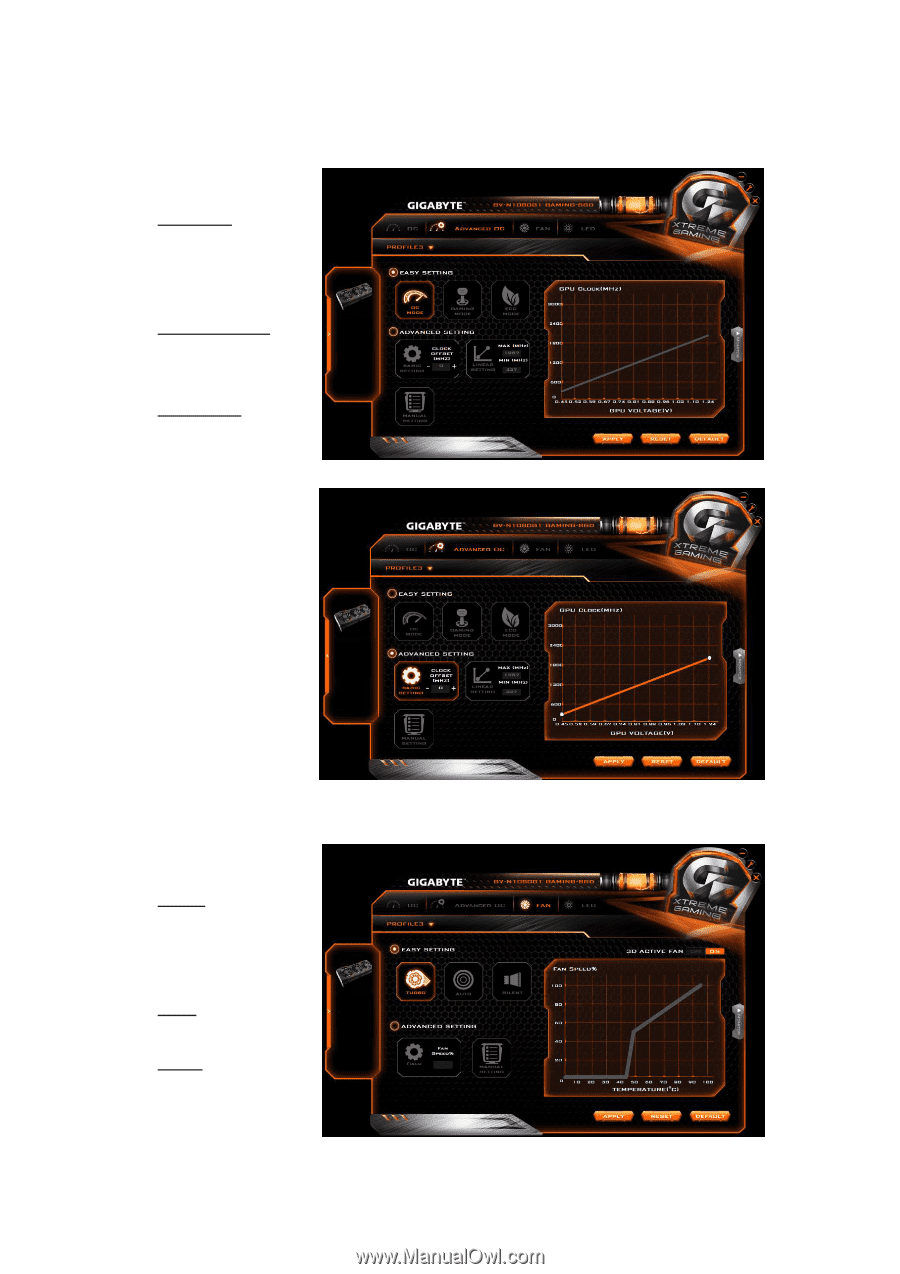
11
ADVANCED OC
Easy Setting:
OC mode
High performance
over clocking
mode
Gaming mode
Default setting
gaming mode
ECO mode
Energy saving,
silent ECO mode
Advanced Setting:
Users could click
on +/-, enter
numbers, or move
the white dots on
the line chart to
adjust GPU clock
and voltage.
FAN
Easy Setting:
Turbo
High fan speed to
keep temperature
low
Auto
Default mode
Silent
Low fan speed to
keep noise low














