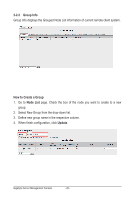Gigabyte MB10-DS1 Manual - Page 29
How to Add a Node to Specified Group
 |
View all Gigabyte MB10-DS1 manuals
Add to My Manuals
Save this manual to your list of manuals |
Page 29 highlights
How to Add a Node to Specified Group 1. Check the box of the node you want to add to the specified group. 1. Select the specified group from the drop-down list. 2. When finish configuration, click Update. How to Delete a Node from Group 1. Check the box of the node you want to delete. 2. Select the Delete Group from the drop-down list. 3. When finish configuration, click Update. - 29 - Gigabyte Server Management Console
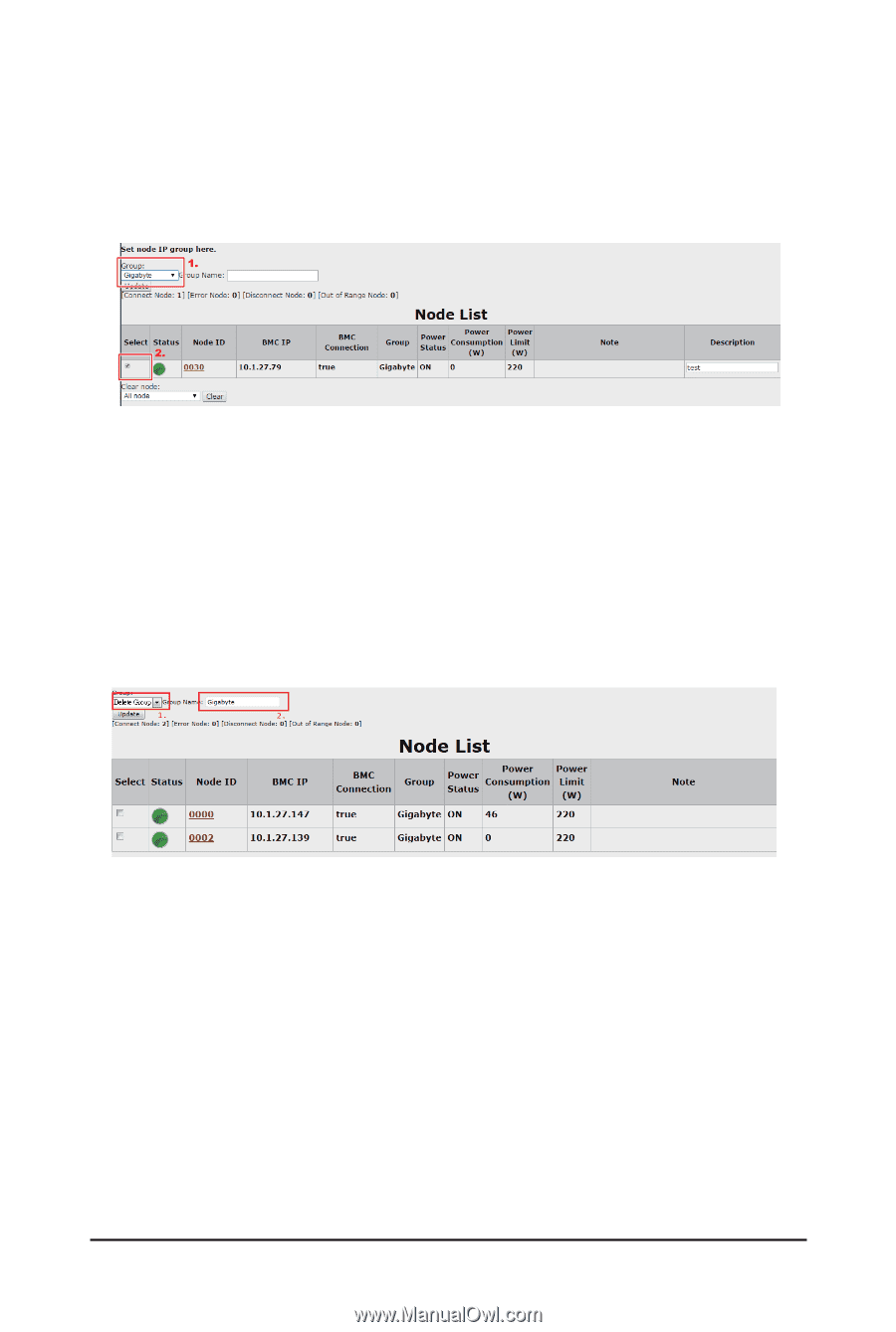
- 29 -
Gigabyte Server Management Console
How to Add a Node to Specified Group
1.
Check the box of the node you want to add to the specified group.
1.
Select the specified group from the drop-down list.
2.
When finish configuration, click
Update
.
How to Delete a Node from Group
1.
Check the box of the node you want to delete.
2. Select the
Delete Group
from the drop-down list.
3.
When finish configuration, click
Update
.