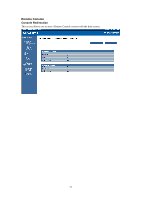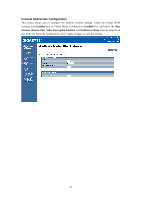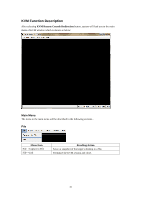Gigabyte MD60-SC0 Manual - Page 37
Menu Item, Resulting Action
 |
View all Gigabyte MD60-SC0 manuals
Add to My Manuals
Save this manual to your list of manuals |
Page 37 highlights
View Menu Item View → Hide/Show Status Bar View →Refresh View →Full Screen View →Fit Resulting Action Hide / Show the status bar which includes "Session IP address", "Session Username", "Frame Rate", and "Bandwidth". Sends a request to the KVM server asking for a reference screen. Will switch to full screen mode. This menu is only available when not in full screen mode. Resized the window to the size needed to completely display the targets desktop without an extra border or scrollbars. This will only work if the client desktop is large enough to accommodate the resized window. 36
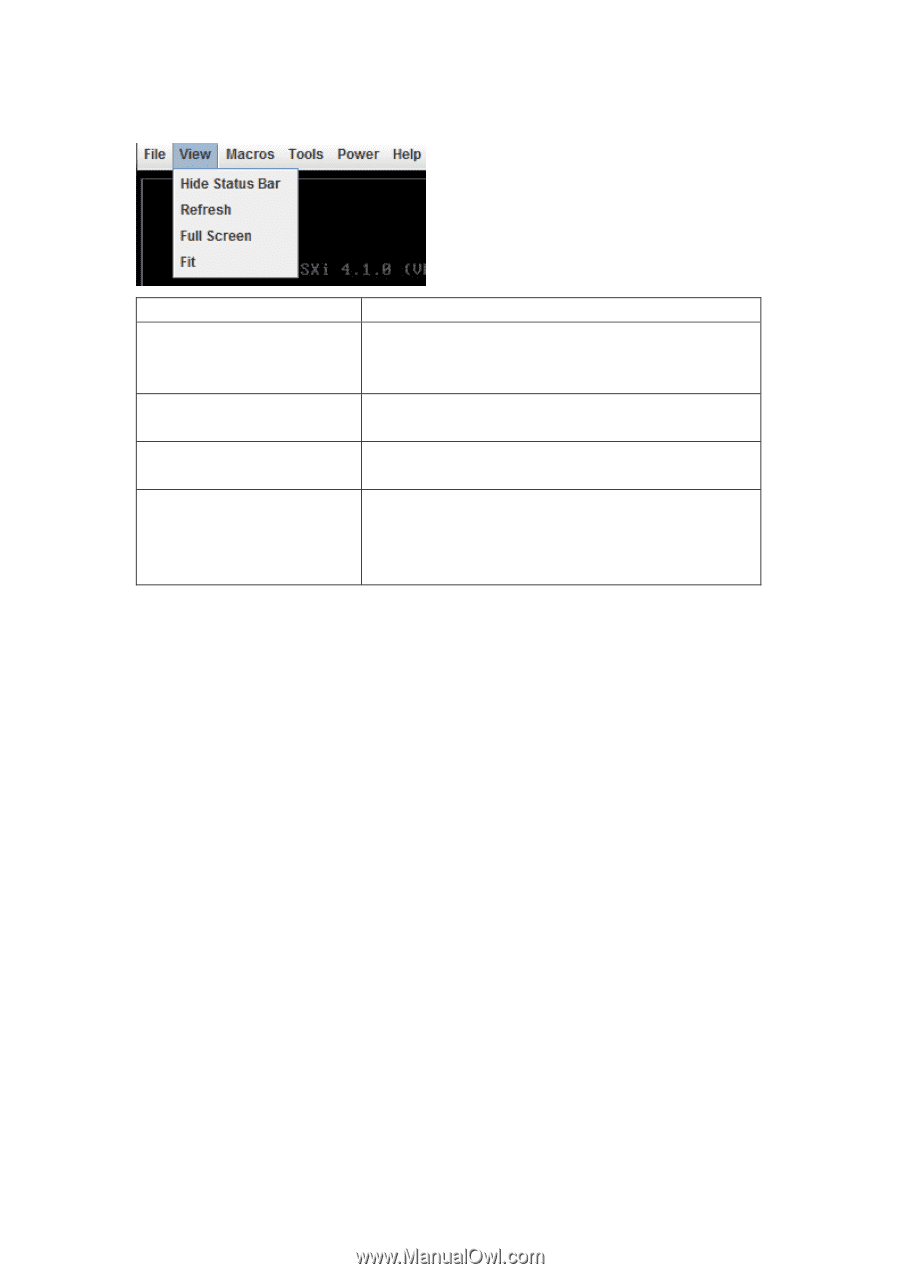
36
View
Menu Item
Resulting Action
View
→
Hide/Show Status Bar
Hide / Show the status bar which includes "Session IP
address", "Session Username", "Frame Rate", and
“Bandwidth".
View
→
Refresh
Sends a request to the KVM server asking for a reference
screen.
View
→
Full Screen
Will switch to full screen mode. This menu is only available
when not in full screen mode.
View
→
Fit
Resized the window to the size needed to completely
display the targets desktop without an extra border or
scrollbars. This will only work if the client desktop is large
enough to accommodate the resized window.