Gigabyte MD90-FS0 Manual - Page 36
Reset, License, Parameter, Decription/Resulting Action, Apply, Clear all database
 |
View all Gigabyte MD90-FS0 manuals
Add to My Manuals
Save this manual to your list of manuals |
Page 36 highlights
Reset Parameter Reset parameter to default Reset database to default Decription/Resulting Action Click Apply to reset all parameter incluing BMC account, System value, IP range information to default values. Click Clear all database to reset all database to default status. Please note that all recorded logs will be cleaned when this function is activated. License Parameter License Decription/Resulting Action Displays all licensed information. Gigabyte Server Management Console - 36 -
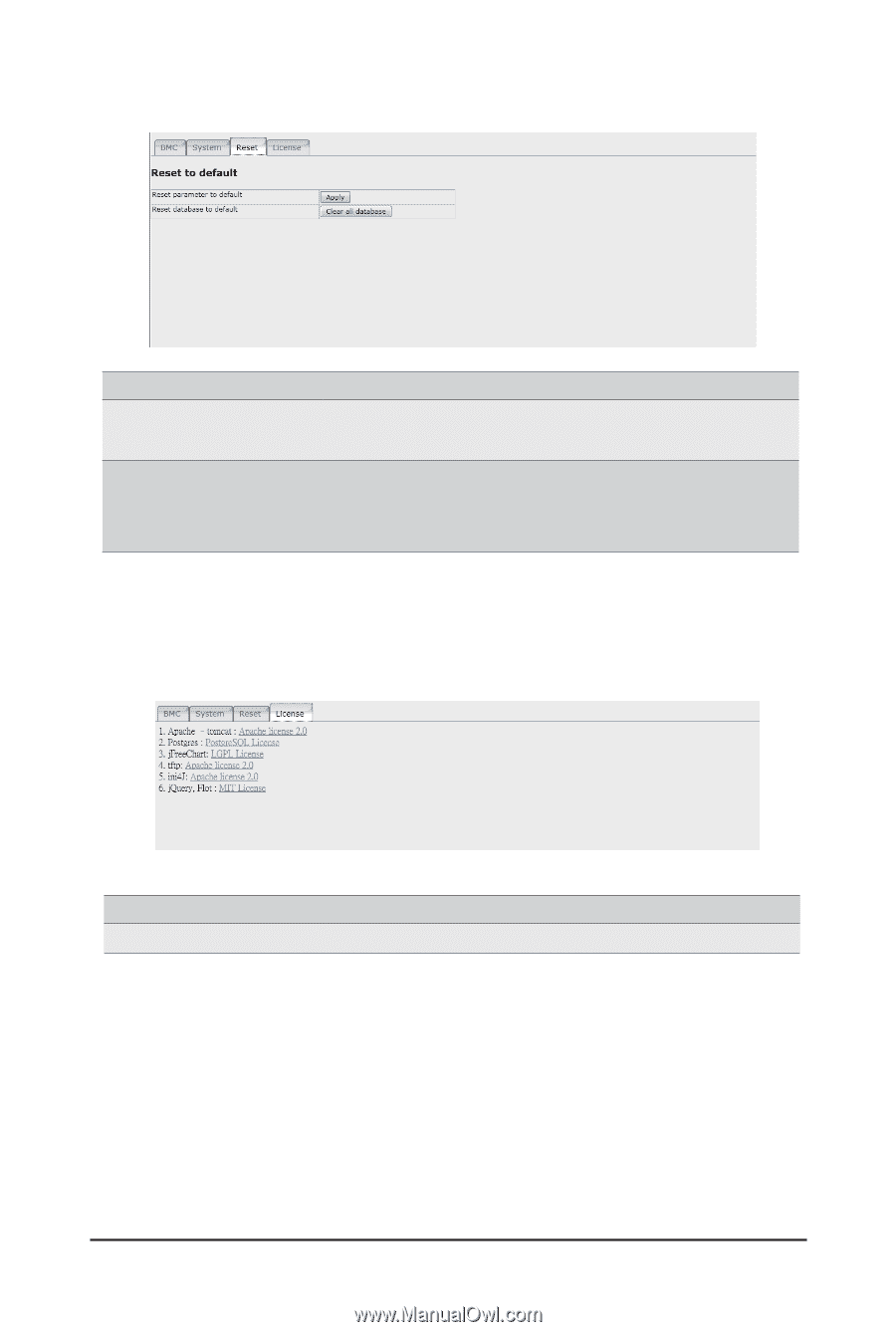
Gigabyte Server Management Console
- 36 -
Reset
License
Parameter
Decription/Resulting Action
License
Displays all licensed information.
Parameter
Decription/Resulting Action
Reset parameter to default
Click
Apply
to reset all parameter incluing BMC account,
System value, IP range information to default values.
Reset database to default
Click
Clear all database
to reset all database to default status.
Please note that all recorded logs will be cleaned when this
function is activated.











