Gigabyte MH60-RE1 Manual - Page 7
Gigabyte Content Management Network Configuration
 |
View all Gigabyte MH60-RE1 manuals
Add to My Manuals
Save this manual to your list of manuals |
Page 7 highlights
Gigabyte Content Management Network Configuration Please follow the instruction to enable the console redirection function. 1. Go to BIOS setup menu. 2. Select Server Management. 3. Select BMC network Configuration 4. Define Configuration Address source to DynamicBmcDhcp or Static. 5. Save and Exit. 6. The BMC IP Address will appear on the IPv4 Address parameter. 6
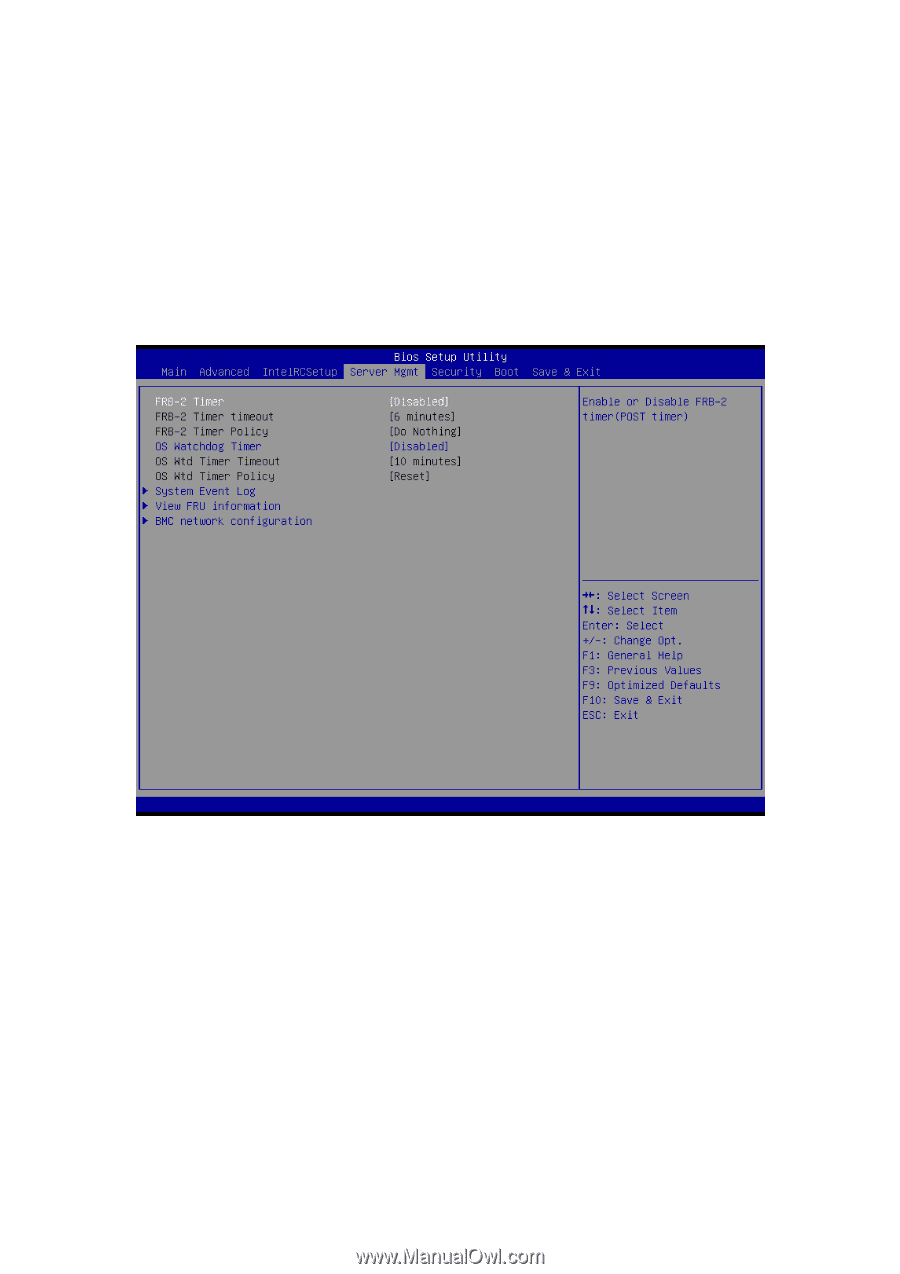
6
Gigabyte Content Management Network Configuration
Please follow the instruction to enable the console redirection function.
1.
Go to BIOS setup menu.
2.
Select
Server Management
.
3.
Select
BMC network Configuration
4.
Define Configuration Address source to
DynamicBmcDhcp
or
Static.
5.
Save and Exit.
6.
The
BMC IP Address
will appear on the
IPv4 Address
parameter.














