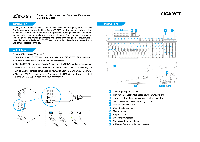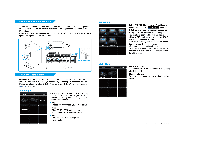Gigabyte Osmium Quick Guide - Page 2
USB3.0, SuperSpeed, Extension, GHOST, Macro, Engine
 |
View all Gigabyte Osmium manuals
Add to My Manuals
Save this manual to your list of manuals |
Page 2 highlights
USB3.0 SuperSpeed Extension The Keyboard can be operated with one USB 2.0 cable; additionally the independent USB3.0 cable enables the ability to extend USB 3.0 Superspeed support from the Motherboard. [Note: The USB3.0 hub is backward compatible with USB2.0 device. The transmission speed will depend on your motherboard.] V) USB 3.0 !MINIMS!' MI MINN! !MINIM NEBO !GAMIN MLlMI mo o_ USB 3.0 extension port PROFILES PROFILEE SETTINGS GHOSTTM Macro Engine GHOSTTM Macro Engine supports Windows XP, Windows Vista and Windows7. Install the software to predefine your macro key and set up your personal profiles. Please download the latest GHOST"' software from GIGABYTE official website www.gigabyte.com Main Page 05141. OS GIGABYTE' modal ix... ,ctivta The main page is the landing page when you first install GHOSTTM Macro Engine. More than one model may appear when you install another Aivia product. • Stepl. Choose the Aivia model you wish to set up. ■ Step2. Click "PROFILES" to set up button assignments for the particular model. ■ Step3. Click "SETTINGS" to manage profiles or backup data. • .4. WAAGE MONIES MEMORY STORAGE In the PROFILES tab, there are 5 profiles which appear as 5 LED bars PROFILES underneath PROFILE to program for your specific games. A single LED bar indicates the current profile you locate. In each profile, you can assign either BASIC functions or advanced MACROS to particular gaming macro key. Click any macro key you wish to set up, you will then enter into the function menu. (There are also hid buttons by clicking the arrowhead-Default is back to default setting for the current profile; Default All is back to default for all 5 profiles.) Manage Profiles: You may disable either the profiles or the beating effect of backlit. Memory Storage: To backup your macros or erase all data on the memory. AIVIA OSMIUM MECHANICAL GAMING KEYBOARD