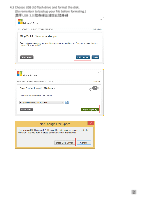Gigabyte P17F v5 Manual - Page 7
c:\wim>imagex /unmount /commit C:\wim\mount
 |
View all Gigabyte P17F v5 manuals
Add to My Manuals
Save this manual to your list of manuals |
Page 7 highlights
c:\wim>imagex /unmount /commit C:\wim\mount 10.2 Put USB 3.0 driver into boot.wim 把 USB 3.0 boot.wim 裡 c:\wim>imagex /mountrw boot.wim 1 c:\wim\mount c:\wim>dism /image:C:\wim\mount /add-driver /driver:c:\driver /recurse c:\wim>imagex /unmount /commit C:\wim\mount c:\wim>imagex /mountrw boot.wim 2 c:\wim\mount c:\wim>dism /image:C:\wim\mount /add-driver /driver:c:\driver /recurse c:\wim>imagex /unmount /commit C:\wim\mount 11. Put file install.wim and boot.wim from c:\wim into USB 3.0 flash drive:\source and instead of the original install.wim and boot.wim 把 USB 3.0 sources install.wim 與 boot.wim 更換成 c:\wim install.wim 與 boot.wim 12. Finished 完成 6
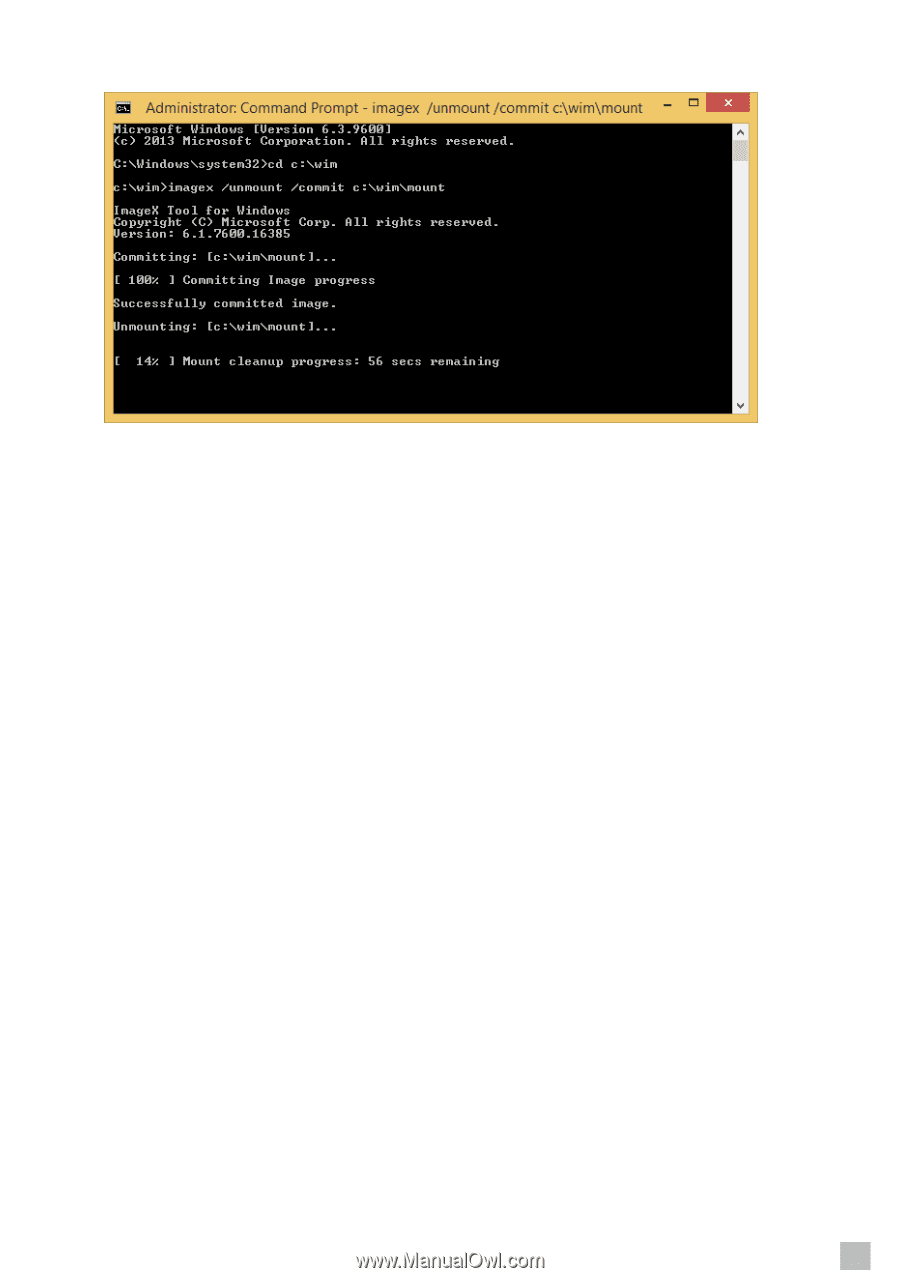
c:\wim>imagex /unmount /commit C:\wim\mount
10.2 Put USB 3.0 driver into boot.wim
把
USB 3.0
驅動程式放進
boot.wim
裡
c:\wim>imagex /mountrw boot.wim 1 c:\wim\mount
c:\wim>dism /image:C:\wim\mount /add-driver /driver:c:\driver /recurse
c:\wim>imagex /unmount /commit C:\wim\mount
c:\wim>imagex /mountrw boot.wim 2 c:\wim\mount
c:\wim>dism /image:C:\wim\mount /add-driver /driver:c:\driver /recurse
c:\wim>imagex /unmount /commit C:\wim\mount
11. Put file install.wim and boot.wim from c:\wim into USB 3.0 flash drive:\source and instead
of the original install.wim and boot.wim
把
USB 3.0
隨身碟
:\sources
資料夾裡的
install.wim
與
boot.wim
更換成
c:\wim
資料夾
裡的
install.wim
與
boot.wim
12. Finished
完成
6