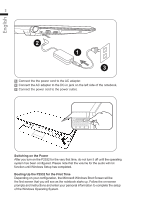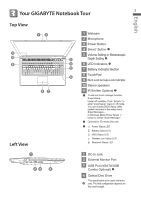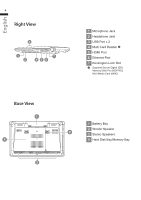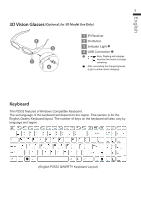Gigabyte P2532F Manual - Page 8
Your GIGABYTE Notebook Tour - bios
 |
View all Gigabyte P2532F manuals
Add to My Manuals
Save this manual to your list of manuals |
Page 8 highlights
English 3 Your GIGABYTE Notebook Tour 3 Top View 12 11 10 - + 9 87 Left View 1 Webcam 2 Microphone 3 Power Button 4 Smart+ Button 5 Volume Setting or Stereoscopic 3 Depth Setting 4 6 LED Indicators 5 7 Battery Indicator Button 8 TouchPad 6 9 Num Lock & Caps Lock Indicator 10 Stereo speakers 11 IR Emitter Optional To call out smart manager function. Smart Setup- Under off condition, Push "Smart+" to enter "smart setup" menu in off mode. You can choose BIOS Setup Utility system recovery in the setup menu. Smart Manager- In Windows Mode Press "Smart +" button to initiate "Smart Manager". Optional,for 3D model Use only Power Status LED Battery Status LED HDD Status LED Wireless Lan Status LED Bluetooth Status LED 1 23 4 1 DC-in Jack 2 External Monitor Port 3 USB Port (eSATA/USB Combo Optional) 4 Optical Disc Drive This specification is for users' reference only. The final configuration depends on the users' bought.