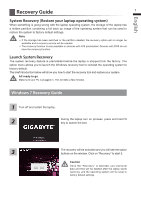Gigabyte P55K Manual - Page 11
Installing the Thermal Pad for mSATA SSD on P55
 |
View all Gigabyte P55K manuals
Add to My Manuals
Save this manual to your list of manuals |
Page 11 highlights
English 10 Installing the Thermal Pad for mSATA SSD on P55 If you want to install mSATA SSD on your P55, we strongly recommend that you should read this instruction first in order not to installtion fail. We(GIGABYTE) won't be responsible for any damage from installation of SSD either by individual or vendor. So please RE-CONSIDER it before installation, thanks! CAUTION Before installing the mSATA SSD, please go for certified SSD info on our official website(http:// www.gigabyte.com) to ensure the well compatibility between system and SSD, thank you 1 2 • Take out your mSATA SSD 3-1 • Take out the thermal pad. 3-2 • Paste on mSATA SSD as following figure. Note the position of goldfinger and paste the thermal pad align with goldfinger

English
10
CAUTION
Before installing the mSATA SSD, please go for certified SSD info on our official website(http://
www.gigabyte.com) to ensure the well compatibility between system and SSD, thank you
1
3-1
3-2
2
•
Take out your mS
A
T
A
SS
D
•
Take out the thermal pad.
•
Paste on mS
A
T
A
SS
D
as following
fi
gure.
N
ote the position of gold
fi
nger and paste the thermal
pad align with gold
fi
nger
Installing the Thermal Pad for mSATA SSD on P55
If you want to install mSATA SSD on your P55, we strongly recommend that you should read
this instruction first in order not to installtion fail. We(GIGABYTE) won’t be responsible for any
damage from installation of SSD either by individual or vendor. So please RE-CONSIDER it
before installation, thanks!