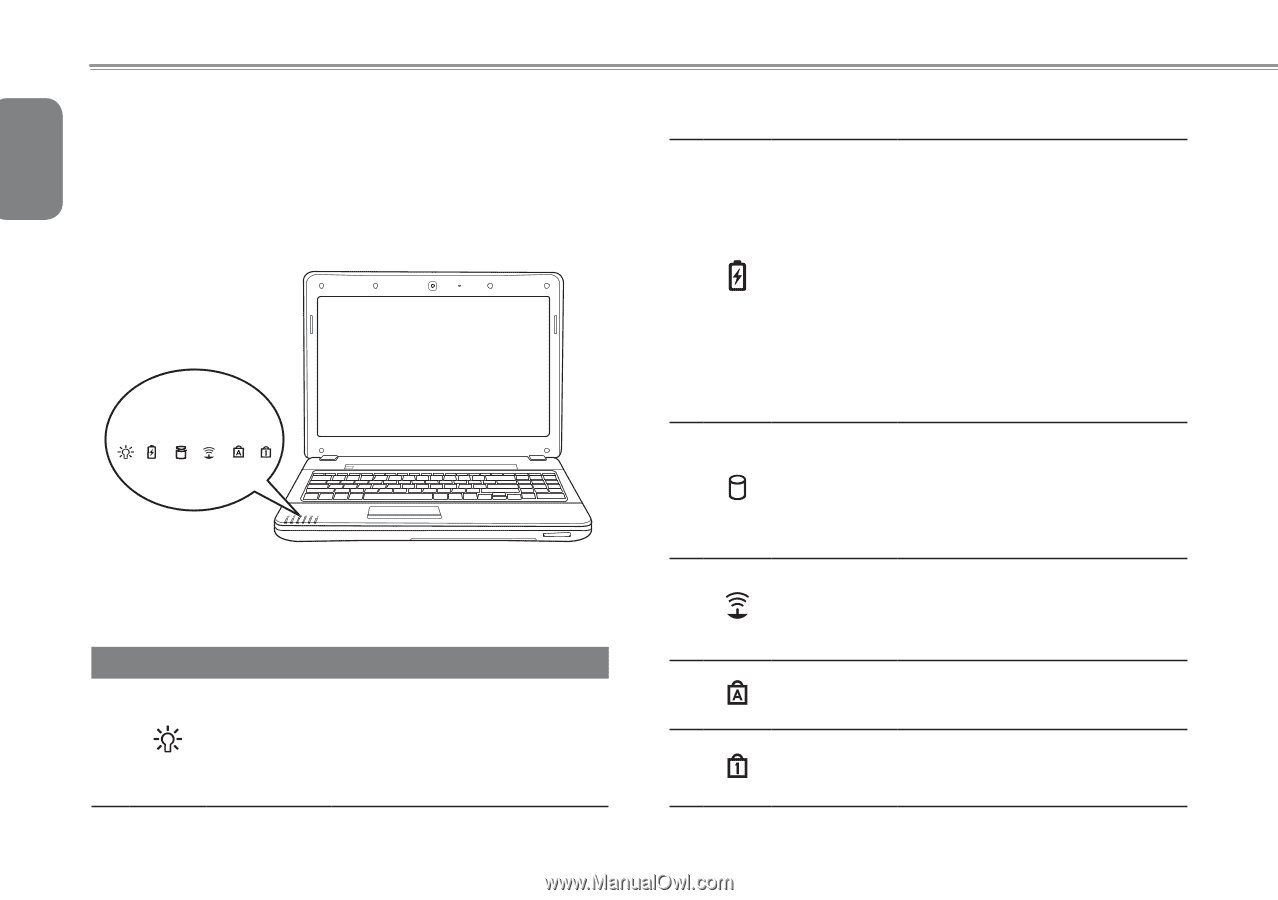Gigabyte Q2532N Manual - Page 23
Status Indicators
 |
UPC - 818313012548
View all Gigabyte Q2532N manuals
Add to My Manuals
Save this manual to your list of manuals |
Page 23 highlights
English 2.4 Status Indicators The status indicator lights correspond to specific operating modes. These modes are: Power on/ Suspend status, Battery/AC Adapter status, Hard Drive Activity (HDD), Wireless transmission activity, Caps Lock, and Num Lock. 12 2 1 2 3 4 5 6 DSC/MMC/MS 3 4 NO. Symbol Item Function 5 Power On/ This light illuminates when the 1 Suspend Status computer is powered on, and flashes when the computer is in Suspend Indicator mode. 6 Battery Indicator The Battery indicator tells you whether the Lithium-Ion battery is charging or is already fully charged. ● If you are charging your battery, the Battery indicator remains on even if your notebook is shut off. ● If there is no battery activity, the power adapters are not connected, or the power switch is off, the Battery indicator will also be off. ● Batteries subjected to shocks, vibrations or extreme temperatures can be permanently damaged. Hard Disk Drive (HDD) Activity Indicator The Hard Disk Drive (HDD) activity indicator tells you whether your internal hard drive is being accessed and, if so, how fast. Do not switch off the botebook if this light is flashing. Wireless Transmission Activity Indicator The Wireless Transmission Activity indicator tells you whether your computer is connected to a Bluetooth/ wireless network or not. The Caps Lock Indicator This indicator tells keyboard is set to type uppercase letters. you in all that the capital or The Num Indicator Lock This indicator shows when the keyboard is in ten-key numeric mode. internal keypad