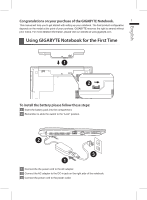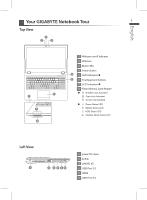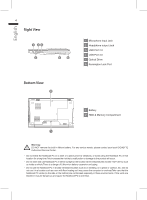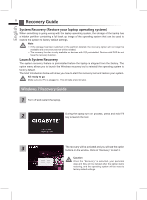Gigabyte Q25N v5 Manual - Page 12
Your GIGABYTE Notebook Tour
 |
View all Gigabyte Q25N v5 manuals
Add to My Manuals
Save this manual to your list of manuals |
Page 12 highlights
English Your GIGABYTE Notebook Tour 3 Top View 2 1 3 6 7 7 8 1 Webcam on/off Indicator 2 Webcam 3 Built-In Mic 4 Power Button 4 5 LED Indicators 5 6 Touchpad and buttons 7 LED Indicators 8 Flash Memory Card Reader Number Lock Activated Caps Lock Activated Scroll Lock Activated Power Status LED Battery Status LED HDD Status LED Airplane Mode Status LED Left View 1 2 3 4 56 1 power DC input 2 D-Sub 3 LAN RJ 45 4 USB Port 3.0 5 HDMI 6 USB Port 3.0

English
3
Top View
Left View
7
7
2
6
8
4
1
3
5
1
Webcam on/off Indicator
2
Webcam
3
Built-In Mic
4
Power Button
5
LED Indicators
6
Touchpad and buttons
7
LED Indicators
8
Flash Memory Card Reader
Number Lock Activated
Caps Lock Activated
Scroll Lock Activated
Power Status LED
Battery Status LED
HDD Status LED
Airplane Mode Status LED
2
3
4
5
6
1
1
power DC input
2
D-Sub
3
LAN RJ 45
4
USB Port 3.0
5
HDMI
6
USB Port 3.0
Your GIGABYTE Notebook Tour