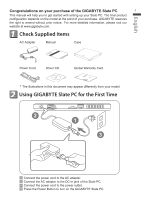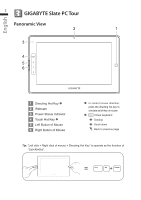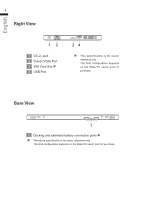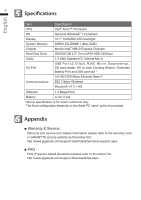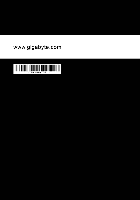Gigabyte S1080 Manual - Page 4
English - keyboard
 |
View all Gigabyte S1080 manuals
Add to My Manuals
Save this manual to your list of manuals |
Page 4 highlights
English 3 Top View 1 2 1 Microphone 2 Speakers Left View 1 2 3 4 5 6 78 9 1 Power Button 2 Volume Control Key 3 SD Card Reader 4 Left Button of Mouse 5 Right Button of Mouse 6 USB Port 7 Headphone Jack 8 Microphone Jack 9 Ethernet Port Press "+" or "-" to control volume. ● Press and release the Power button to turn on the operation system. Press "+" to enter into GIGABYTE BIOS Setup Utility. USB Keyboard is recomended to use for setting up BIOS functions under GIGABYTE BIOS Setup Utility. ● Press and release the Power button to turn on the operation system. Press "-" to enter into GIGABYTE System Recovery. Use Directing Hot Key to operate GIGABYTE Smart Recovery.
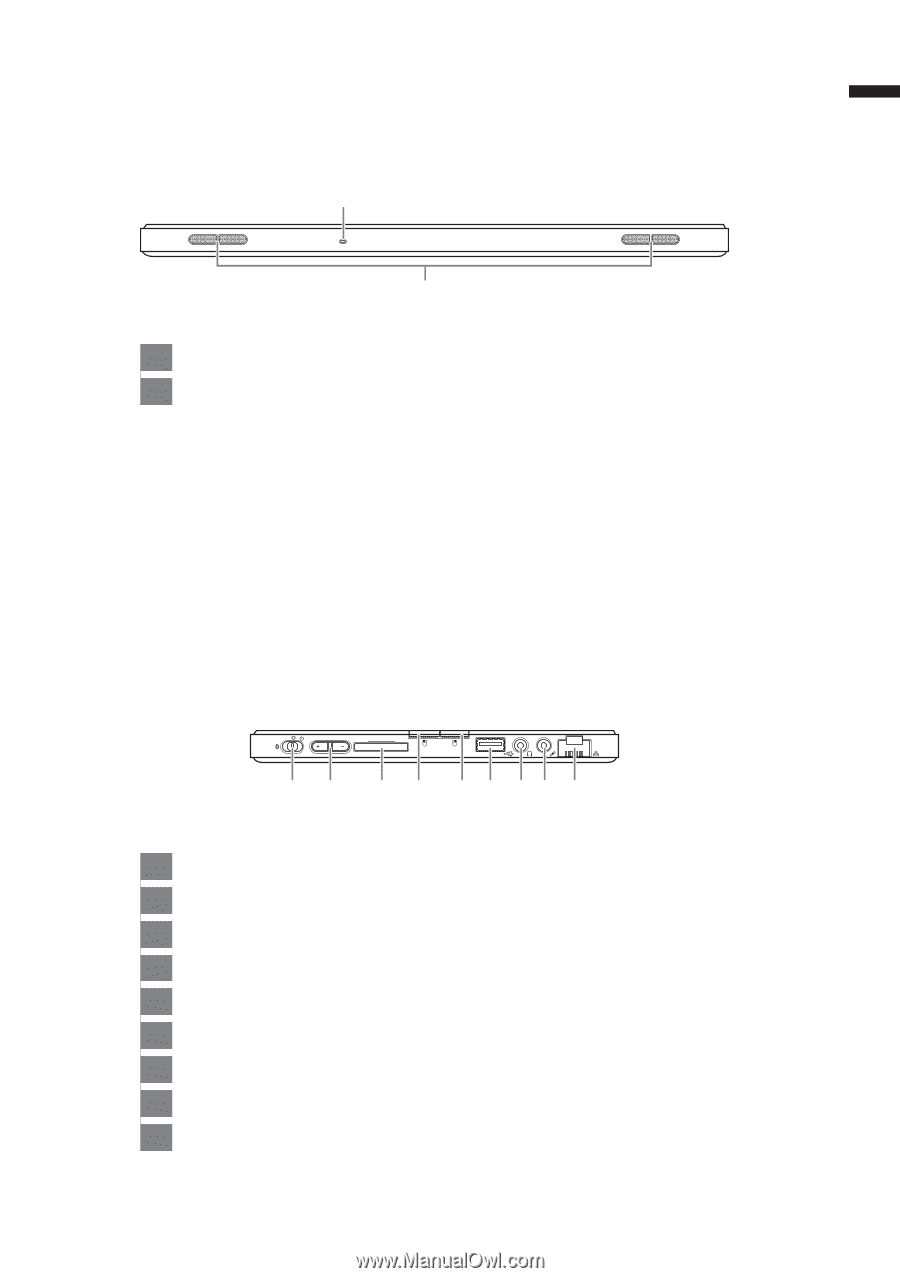
English
3
Left View
1
2
3
4
5
6
7
8
9
Top View
2
1
1
Power Button
2
Volume Control Key
3
SD Card Reader
4
Left Button of Mouse
5
Right Button of Mouse
6
USB Port
7
Headphone Jack
8
Microphone Jack
9
Ethernet Port
Press ”+” or ”–“ to control volume.
● Press and release the Power button to
turn on the operation system. Press “+”
to enter into GIGABYTE BIOS Setup
Utility. USB Keyboard is recomended to
use for setting up BIOS functions under
GIGABYTE BIOS Setup Utility.
● Press and release the Power button to
turn on the operation system. Press “-“ to
enter into GIGABYTE System Recovery.
Use Directing Hot Key to operate
GIGABYTE Smart Recovery.
1
Microphone
2
Speakers