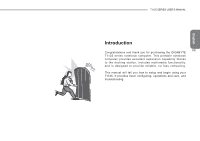Gigabyte T1125M Manual - Page 16
Top View
 |
View all Gigabyte T1125M manuals
Add to My Manuals
Save this manual to your list of manuals |
Page 16 highlights
English 1.1 Top View 12 3 2 7 4 56 7 89 # Icon 1 2 3 4 5 6 7 8 9 Item Description Web Camera Web camera for video communication. Microphone Internal microphone for sound recording. LCD Display Displays computer output. Keyboard For entering data into your computer. Touchpad Touch-sensitive pointing device which functions like a computer mouse. Click Buttons The left and right buttons function like the left and right mouse buttons. Num. Lock Indicator Indicates the Notebook's embedded numeric keyboard status for numeric data input. Caps Lock Indicator Indicates the Notebook's input are all capital letters. WWAN Indicator Indicates when the 3.5G device is active. (3.5G module may be optional) Bluetooth Status LED Indicates when the Bluetooth device is active. Wireless LAN Status LED Indicates when the WiFi LAN device is active. HDD Status LED Indicates when the hard disk drive is active. Battery Status LED Flash when charging, and off when the battery is full. Power Status LED Indicates the Notebook's power status. Microphone Jack Accepts inputs from external microphones. Headphone Jack Connects to audio line-out devices such as speakers and headphones.