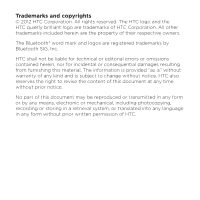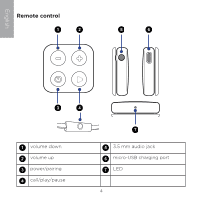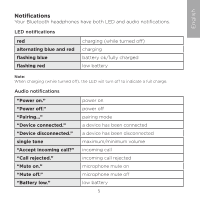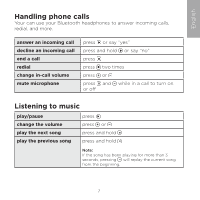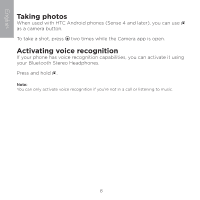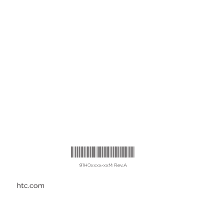HTC Bluetooth Stereo Headphones BT Stereo Headphones BH S600 - Page 7
Handling phone calls, Listening to music
 |
View all HTC Bluetooth Stereo Headphones manuals
Add to My Manuals
Save this manual to your list of manuals |
Page 7 highlights
English Handling phone calls Your can use your Bluetooth headphones to answer incoming calls, redial, and more. answer an incoming call decline an incoming call end a call redial change in-call volume mute microphone press or say "yes" press and hold or say "no" press press two times press or press and while in a call to turn on or off Listening to music play/pause change the volume play the next song play the previous song press press or press and hold press and hold Note: If the song has been playing for more than 3 seconds, pressing will replay the current song from the beginning. 7
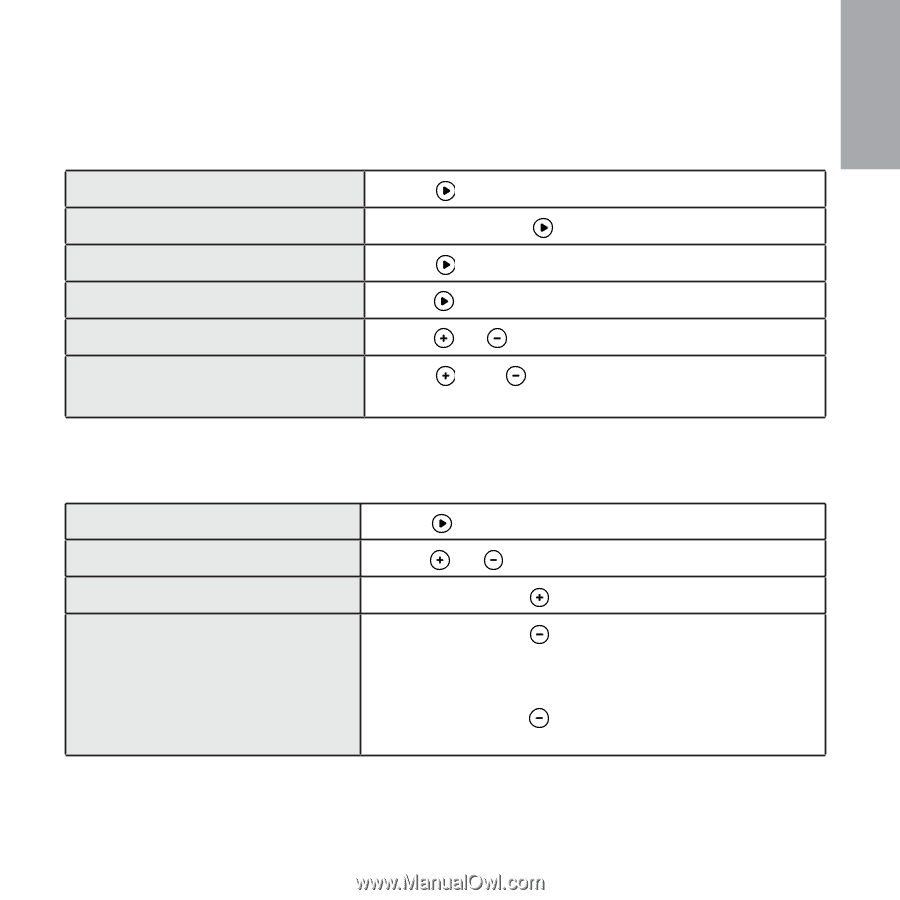
7
English
Handling phone calls
Your can use your Bluetooth headphones to answer incoming calls,
redial, and more.
answer an incoming call
press
or say “yes”
decline an incoming call
press and hold
or say “no”
end a call
press
redial
press
two times
change in-call volume
press
or
mute microphone
press
and
while in a call to turn on
or off
Listening to music
play/pause
press
change the volume
press
or
play the next song
press and hold
play the previous song
press and hold
Note:
If the song has been playing for more than 3
seconds, pressing
will replay the current song
from the beginning.