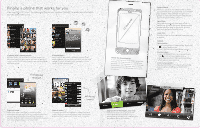HTC Freestyle Quick Start Guide - Page 2
Finally, a phone that works for - apps
 |
View all HTC Freestyle manuals
Add to My Manuals
Save this manual to your list of manuals |
Page 2 highlights
Finally, a phone that works for you Stay close with HTC Sense,™ the logical and friendly user interface that puts the people and information you care about right on top. A phone that's about people Messages, emails, calls and latest social status updates are grouped by person for easy viewing and follow up. Add up to twelve contacts to your home screen for one-touch messaging, emailing or calling. FriendStream™ View Facebook® and Twitter™ updates in one place so it's easier to keep up with your family and friends. You can make updates to both at the same time, or separately - it's your choice. So what's on your mind? it's so easy and convenient! 3.2" touch screen cctabABoaonrnnodrf3isewdt.2teiarass"auinhksnccyigaetowtip,ruoh.ahatnTne.echldrieteetitiv,osnHwetuiTethtCcorhialuheaFccnrtthbeidhneelsagesctrtwwroyreuliiheetegahn™rhtyemi,sovmaeuckeroretympasohlptuouyarnnpcbeiit-nubefgsaony,sdoW tlyeuifergebh Setup Wizard When you switch on your phone for the first time, you'll be asked to set up your phone. You can select your language, choose whether you want your current location to be automatically detected, log in to Facebook and Twitter, and more. Unlocking The screen automatically locks when phone is in Sleep mode. To unlock the screen, briefly press the POWER button to wake up the phone, and then drag down the bar on the lock screen. Leap View Pinch the screen and tap the home screen you want to leap to. Camera Taking a photo 1. Press camera button to open camera. Ensure that is set to Camera mode. 2. Press CAMERA button again to take a photo. Shooting videos 1. Press CAMERA button to open camera. Ensure that is set to Video Camera mode. 2. Press camera button to start recording a video. Press again to stop recording. Access Camera options Press the OPTIONS button while in Camera mode to access effects, brightness, and additional settings. just the way I need it Right at home Always know what's happening on your phone with a notification panel that opens to show you network connections, new messages received, the progress of app downloads, and more. No matter where you are, your local weather is always up to date, right on a page of your home screen. Make it yours Customize your phone with wallpapers, widgets, apps, and sounds. Scenes let you switch between home screen layouts instantly so you're always ready for fun, work, or whatever. Capture more moments, your way Take great-looking pictures with the 3.2 MP camera and make those moments yours by applying effects including sepia, black and white, and negative right in the viewfinder.