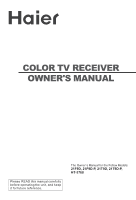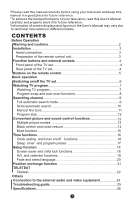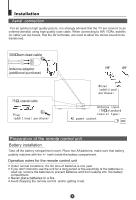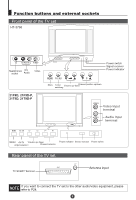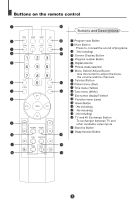Haier 21T9D User Manual - Page 5
Function buttons and external sockets
 |
View all Haier 21T9D manuals
Add to My Manuals
Save this manual to your list of manuals |
Page 5 highlights
Function buttons and external sockets Front panel of the TV set HT-3768 Headphones R/L socket Audio Video Power switch Signal receiver Power indicator 21F9D, 21F9D-P, 21T9D, 21T9D-P Menu TV/AV Channel position up/down Volume up/ down switching VIDEO L AUDIO R Video Input terminal Audio Input terminal MENU AV/TV Volume up/ down Power indicator Sensor window Power switch (input selector Channel selector Rear panel of the TV set EXT TV SCRAT Terminal Antenna input If you want to connect the TV set to the other audio/video equipment, please refer to P24.

Function buttons and external sockets
Front panel of the TV set
Rear panel of the TV set
If you want to connect the TV set to the other audio/video equipment, please
refer to P24.
Antenna input
EXT
TV SCRAT Terminal
Power switch
Signal receiver
Power indicator
Headphones
socket
Video
R/L
Audio
Menu
TV/AV
switching
Volume up/ down
Channel position up/down
Power switch
Power indicator
Sensor window
MENU
/
(input selector
AV TV
Volume up/ down
Channel selector
Audio Input
terminal
VIDEO
R
L
AUDIO
Video Input
terminal
HT-3768
21F9D, 21F9D-P,
21T9D, 21T9D-P