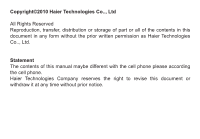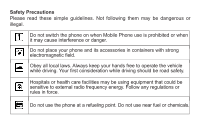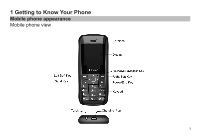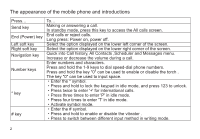Haier C1100 User Manual - Page 6
The appearance of the mobile phone and introductions
 |
View all Haier C1100 manuals
Add to My Manuals
Save this manual to your list of manuals |
Page 6 highlights
The appearance of the mobile phone and introductions Press... Send key End (Power) key Left soft key Right soft key Navigation key Number keys * key # key To... Making or answering a call. In standby mode, press this key to access the All calls screen. End calls or reject calls. Long press: Power on, power off. Select the option displayed on the lower left corner of the screen. Select the option displayed on the lower right corner of the screen. Quick into Call history, All Contacts ,Scheduler and Messages menu. Increase or decrease the volume during a call. Enter numbers and characters. Press and hold the 1-9 keys to dial speed-dial phone numbers. Press and hold the key "0" can be used to enable or disable the torch . The key "0" can be used to input space. Enter the * symbol. Press and hold to lock the keypad in idle mode, and press 123 to unlock. Press twice to enter '+' for international calls. Press three times to enter 'P' in idle mode. Press four times to enter 'T' in idle mode. Activate symbol mode. Enter the # symbol. Press and hold to enable or disable the vibrator . Press to switch between different input method in writing mode. 2