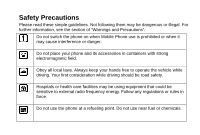Haier C2060 User Manual - Page 5
Contents - specification
 |
View all Haier C2060 manuals
Add to My Manuals
Save this manual to your list of manuals |
Page 5 highlights
Contents 1 Getting to Know Your Phone 1 Basic specification ...1 Mobile phone appearance 1 2 Getting Started...6 Install and charge the phone 6 3 Basic Functions...7 Switching On/Off...7 Making phone call...7 Answering the call...9 Operations during a call 10 Keypad lock ...10 4 Text Entry...10 Text input method ...10 Change the input method 12 5 Contacts...12 i

Contents
1 Getting to Know Your Phone
.....................................................................................
1
Basic specification
...........................................................................................................
1
Mobile phone appearance
...............................................................................................
1
2 Getting Started
............................................................................................................
6
Install and charge the phone
...........................................................................................
6
3 Basic Functions
...........................................................................................................
7
Switching On/Off
..............................................................................................................
7
Making phone call
............................................................................................................
7
Answering the call
............................................................................................................
9
Operations during a call
.................................................................................................
10
Keypad lock
...................................................................................................................
10
4 Text Entry
..................................................................................................................
10
Text input method
..........................................................................................................
10
Change the input method
..............................................................................................
12
5 Contacts
.....................................................................................................................
12
i