Haier D200 User Manual - Page 3
Screen Icons, Installing the Battery - phone
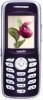 |
View all Haier D200 manuals
Add to My Manuals
Save this manual to your list of manuals |
Page 3 highlights
Screen Icons Installing the Battery 1) Aim the protruding part at the bottom of the battery at the groove of the phone. 2) Push the top part of the battery to the phone and 3

Screen Icons
Installing the Battery
1) Aim the protruding part at the bottom of the battery
at the groove of the phone.
2)
Push the top part of the battery to the phone and
3











