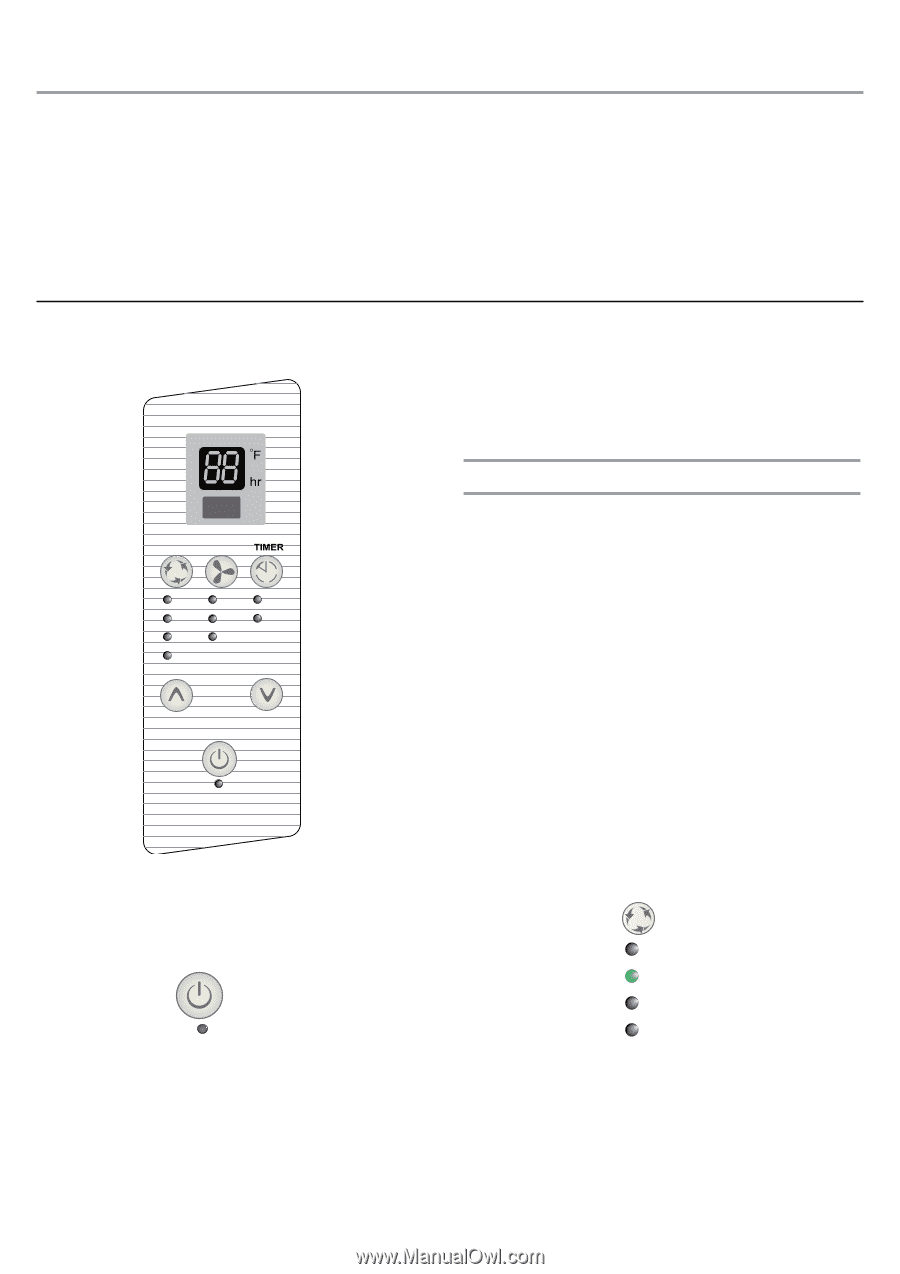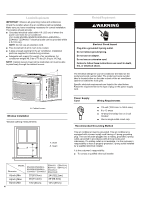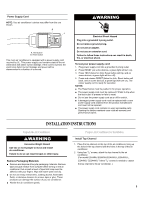Haier ESA410J User Manual - Page 9
Air Conditioner Use
 |
View all Haier ESA410J manuals
Add to My Manuals
Save this manual to your list of manuals |
Page 9 highlights
AIR CONDITIONER USE Operating your air conditioner properly helps you to obtain the best possible results. This section explains proper air conditioner operation. IMPORTANT: ■ If you turn off the air conditioner, wait at least 3 minutes before turning it back on. This keeps the air conditioner from blowing a fuse or tripping a circuit breaker. ■ Do not try to operate your air conditioner in the Cool mode when outside temperature is below 61°F (16°C). The inside evaporator coil will freeze up, and the air conditioner will not operate properly. NOTE: In the event of a power failure, your air conditioner will operate at the previous settings when the power is restored. Starting YourAir Conditioner MODE SPEED FAN HIGH COOL ENERGY SAVER DEHUM MED LOW ON OFF TEMP/TIME POWER 3. Select mode. See "Mode." 4. Select fan speed. See "Fan Speed." 5. Set temperature. See "Temperature." Mode 1. Press MODE until you see the indicator light glow for the desired setting. 2. Choose Fan, Cool, Energy Saver or Dehum. ■ Fan-Only the fan runs. Press SPEED to select High, Med or Low fan speed. The display shows the current room temperature. ■ Cool-Cools the room. Press SPEED to select High, Med or Low fan speed. Press the TEMP/TIME up or down arrow button to adjust the temperature. ■ Energy Saver-Fan runs only when cooling is needed. Press SPEED to select High, Med or Low fan speed. Because the fan does not circulate the room air continuously, less energy is used, but the room air is not circulated as often. ■ Dehum-Dries the room. The air conditioner automatically selects the temperature. NOTE: ■ Dehum mode should not be used to cool the room. ■ In Dehum mode,Please do not operate the speed button. 1. Remove the clear plastic film from the control panel. 2. Press POWER to turn on the air conditioner. The Power indicator light will turn on. MODE FAN COOL POWER ENERGY SAVER DEHUM NOTE: When the air conditioner is plugged in, the LED display will show "88" for 3 seconds. After the air conditioner is turned NOTE: After 5 seconds, display will show the current room on for the first time, the display will show the current room temperature. temperature and the fan is set to Low speed. When the air conditioner is turned on at all other times, the display will show the previous settings for 5 seconds, and then show the current room temperature. 9