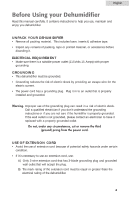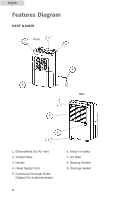Haier HDN655E User Manual - Page 8
Specification - 65 pint
 |
UPC - 688057343648
View all Haier HDN655E manuals
Add to My Manuals
Save this manual to your list of manuals |
Page 8 highlights
English OPERATION 1. Press "ON/OF" button to begin unit operation and press the button again to stop it. 2. If "Set Humidity" level is lower than the "Current Humidity" level, the compressor will start up and unit will begin dehumidification. If "Set Humidity" level is higher than the "Current Humidity" level, the unit's fan will continue to run. 3. To change the set humidity level, press the " " or " " to adjust the humidistat in 5% increments between 30% and 90%. 4. For auto Switch Off when the unit is running, press "Timer" button to set unit to shut off automatically in 1-12 hours. 5. For auto switch On, make sure the machine is in standby mode with power cord plugged in securely. Press "Timer" button to set unit to start automatically in 1-12 hours. 6. Press "Speed" button to change the fan speed from "Low" to "High". Specification Model HDN455E HDN655E Power AC 115V~60 Hz Moisture Removal 45 Pints/Day (80°F/26.7°C,60% RH) 65 Pints/Day (80°F/26.7°C,60% RH) Power Input 520 W 740 W Size of Shell (H x W x D) 23-1/32" x 14-31/32" x 12-19/32" (585 x 380 x 320 mm) Weight 35.3 lbs/16.0 kgs 38.6 lbs/17.5 kgs Operating Temperature 41°F - 95°F (5°C - 35°C) 7