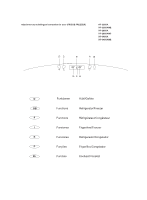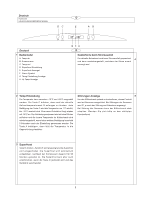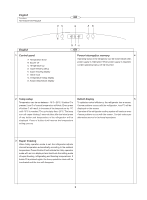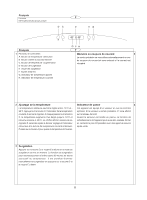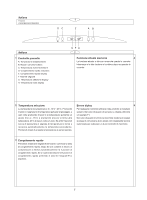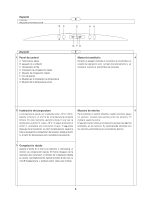Haier HF-286KAME User Manual - Page 3
Control panel, Temp setup, Super freezing, Power interruption memory, Defect display
 |
View all Haier HF-286KAME manuals
Add to My Manuals
Save this manual to your list of manuals |
Page 3 highlights
English Functions REFRIGERATOR/FREEZER GB DC E AB English 1 Control panel A. Temperature down B. Buzzer off C. Temperature up D. Super freezing setup E. Super freezing display F. Alarm icon G. Temperature setup display H. Actual temperature display G FH GB Power interruption memory 4 Operating status of the refrigerator can be remembered when power supply is interrupted. When power supply is regained, current operating status will be resumed. 2 Temp setup Temperature can be set between -16°C~-26°C. If button C is pressed, icon G of current temperature will blink. Every press of button C will result in increase of the temperature by 1°C until -16°C is reached. The cycle starts from -26°C. The temp icon will cease blinking 5 seconds later after the latest press of any button and temperature in the refrigerator will be displayed. Press of button A will reverse the temperature setting process. Defect display 5 To optimize control efficiency, the refrigerator has a sensor. If some problem occurs with the refrigerator, icon F1 will be displayed on the screen. Operation of the refrigerator cooling system will continue even if some problem occurs with the sensor. Contact authorized after-sales service for technical assistance. 3 Super freezing When fuzzy operation mode is set, the refrigerator adjusts internal temperature automatically according to the ambient temperature. Press of button D will activate the fuzzy operation mode with an icon displayed and inactivate the setting mode of super freezing, refrigerating and freezing temperatures. If button D is pressed again, the fuzzy operation mode will be inactivated and the icon will disappear. 2