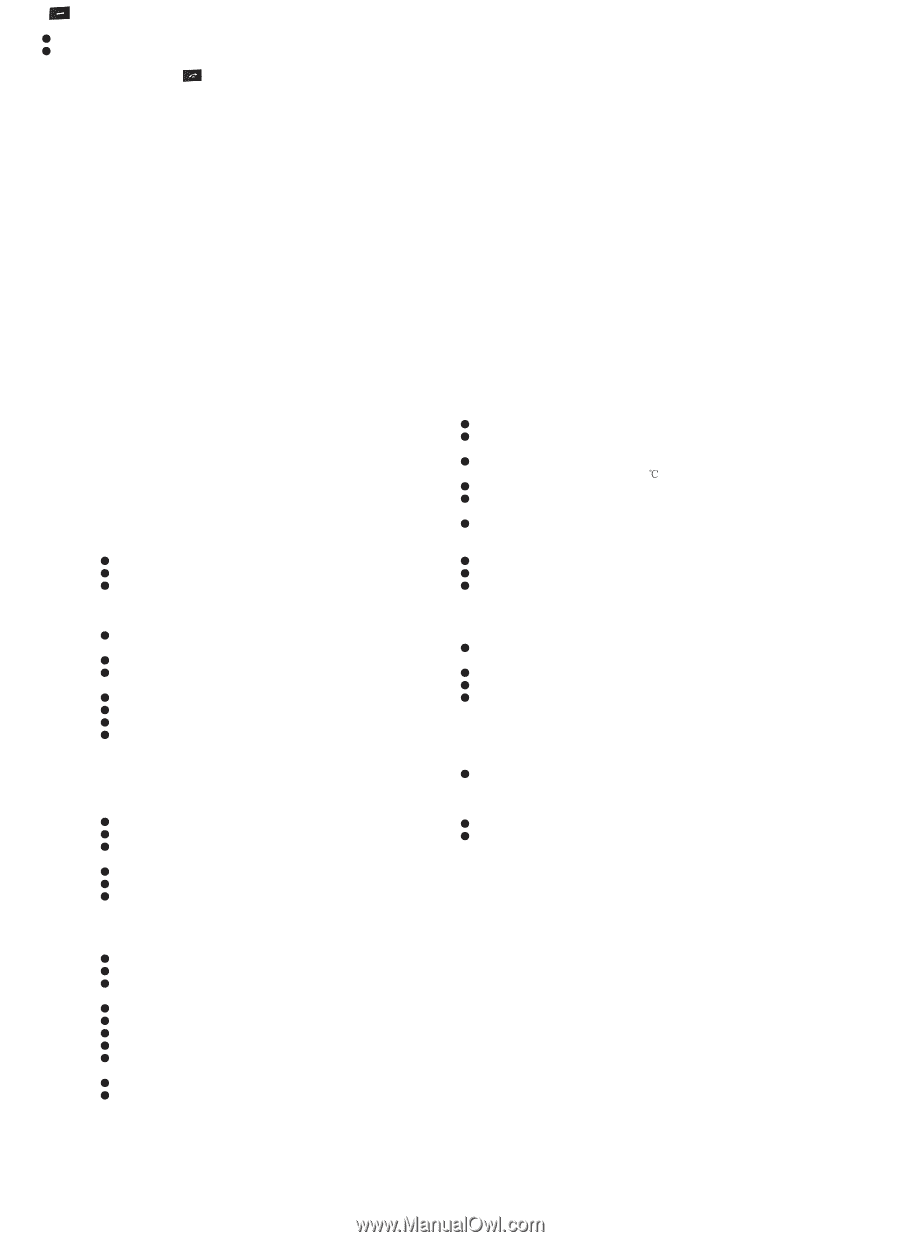Haier HG-M161 User Manual - Page 2
Warning, Security Requirements, FM Radio
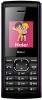 |
View all Haier HG-M161 manuals
Add to My Manuals
Save this manual to your list of manuals |
Page 2 highlights
press (Right Soft key) to activate the Mute mode. In the call options, you can Accept Reject Power off In standby mode, press and hold (End Key) to turn off your phone. Menu Contacts 1.New contact 2.View contacts 3.View groups i.Family ii.Friends iii.Office iv.Others 4. Special numbers i.My numbers ii.Voice mail 5. Advanced i.Speed dial ii.Choose contacts iii.Copy 8 iv.Delete all contacts 6. Memory status Messages 1. Create message 2. Inbox 3. Outbox 4. Draftbox 5. Templates 6. Message settings 7. Memory status Calls 1. Incoming calls 2. Outgoing calls 3. Missed calls 4. Call duration Settings 1. General i.Language ii.Time and date Date & time settings Date display format Date separator 9 Time display format iii.Answer mode Normal answer Any key answer iv.Security PIN protection Phone lock Keypad locking Settings Change password 2. Display i.Idle display ii.Contrast iii.Backlight 3. Sounds i.Ringtones Incoming call Message Key tone ii.Volume Call Ring tone Key tone 10 iii.Alert type Ring only Vibrate only Vibrate and ring 4. Call setup Call divert Call barring Call waiting Auto redial Caller ID 5. Network settings Automatic mode Manual mode 6. Factory default Alarm i.Alarm 1 ii.Alarm 2 iii.Alarm 3 FM Radio SIM Tool Kit Tools 1. Calculator 11 2. Calendar Games 1. Sokoban 2. Minesweeper FM Radio Note: The FM radio function can only be activated after inserting the headset. Use only the headset type that comes with this phone. FM Channel manual search In the FM radio display, use Left or Right arrow keys to scan for an active FM channel station. To save an active FM channel 1.After scanning an active FM channel, press Options -> Save channel. 2.Input the name 3. Press OK key FM Channel Auto Search 1.In the FM radio display, press Options -> Auto Search. 2.The phone will automatically search for clear FM channels and stores them all in the FM Channel memory. Note: This operation may take a few minutes. Changing channels While tuned in to a current channel, press Up or Down key to change channels, Or; 1.Press Option -> Channel List. 2.Select the desired channel and then press Options-> Play.Adjusting the receiver volume While tuned in to a current channel, press # or * key to increase or decrease 12 the receiver volume. Listening to the FM radio over the phone speaker 1.While tuned in to a current FM channel, press Option -> Loud speaker -> On 2.To return listening to the earphone, press Option -> Loud speaker -> Off Important: While tuned in, do not unplug the headphone. Maintenance: Battery instructions When the phone automatically turns off or indicates the alarm information of power shortage, please charge the battery on time. For the first few times, please fully charge the battery. When not in use, please separate the battery from the Phone. Overcharging will shorten the life of the battery. Do not expose your products to extreme high or low temperatures. Do not expose the battery to temperatures above +40 . Do not use damaged battery. Do not expose your mobile phone to direct sunlight or in hot areas. High temperatures can shorten the life of electronic devices. Do not expose the battery to fire and neither throw it away. Return the battery to the provider or put it in the appointed recycling place. Follow these guidelines to protect your product: Keep the product out of children's reach. Keep your product dry. Do not expose it to liquid or moisture. Do not short-circuit the battery, as this can cause excessive heat, enough to bring 13 about fire. Do not expose your mobile phone to direct sunlight or in hot areas. High emperatures can shorten the life of electronic devices. Do not attempt to disassemble the phone and battery by yourself. Prevent any liquid from leaking into your phone. Use original accessories only. Using any unauthorized accessory may affect your mobile phone's performance. Security Requirements Before making or answering a call, you should pay attention to the local laws about the use of wireless mobile phones and take them into account in practical use. Traffic safety Pay attention to traffic safety. Do not use your mobile phone while driving. Park before making or answering a call. n Without enough shield, some electronic devices in the car may cause interference to the radio frequency of your phone. If you have to use your phone in a car, make sure it has an antenna. Only qualified technician can install your phone into your automobile. Flight Safety Please turn off your GSM mobile phone before the airplane takes off. In order to protect airplane's communication system from interference, it is never allowed to use a mobile phone in a flight. Using mobile phone before the plane is taking off; user should get aircrew's 14 permission according to safety regulations. Do not use your phone where a potentially dangerous atmosphere exists. Operating of mobile phone may interfere with medical devices like hearing aids and pacemakers. Please strictly observe with the restrictions on the use of wireless devices. Warning! 1.The performance of your phone depends on your local network operator's card and how you actually use it. 2. We are not responsible for any damages due to inappropriate usage. 3. We reserve the right to make any modifications on this manual without prior notice. 15