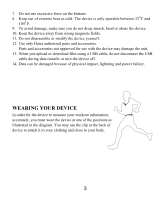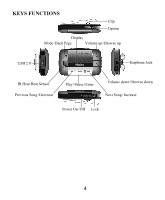Haier HHH1A-2G Product Manual - Page 8
Stopwatch, Review the Saved Information, Select Workout Program
 |
UPC - 688057350448
View all Haier HHH1A-2G manuals
Add to My Manuals
Save this manual to your list of manuals |
Page 8 highlights
Stopwatch At the counter screen, press the (Split) key to log the current elapsed time counter. The logged time can only be seen at the bottom right hand corner of the Distance or Steps screen (marked by an "s") Stop the Counter and Save Information 1. Press the key to stop the counting. 2. Press the key to save the counted steps, The saved information can be downloaded via the USB to the PC Software supplied for further analysis. Or press the key to go back to the main menu without saving the information. Review the Saved Information You may review your workout information saved, either once you downloaded them from the device to your PC or directly from the device. 1. At the Workout mode screen, press the key to enter the options menu. 2. Press the or key select the "View Record" or "Weekly Summary" option. 3. Press the key to review the saved workout information Select Workout Program At the Workout mode screen, press the Select" option and press the key. key to enter the options menu. Select "Mode You can set the heart beat measurement ON & OFF while the pedometer and stopwatch remains active. Program 1 Basic (Default) 2 Advanced Descriptions Optimum for self-training with time and distance monitoring. Multi-counter for fitness and health training with static heart beat measured after training. 8