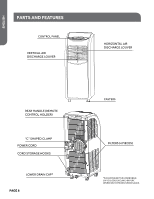Haier HPY08XCM Use and Care Manual - Page 15
Sleep Setting
 |
View all Haier HPY08XCM manuals
Add to My Manuals
Save this manual to your list of manuals |
Page 15 highlights
English remote control operation Sleep Setting When activated, the sleep mode increases the set temperature by 2º F (1º C) after 2 hours and another 2º F (1º C) after 2 more hours. The fan is set at Low and cannot be adjusted. The Sleep Setting can be cancelled by pressing the Sleep button on the remote control or any of the Mode Buttons (Cool, Fan or Dry) on the remote control The unit can be turned off using the Power button on the air conditioner or the remote to turn the unit off. ºF/ºC Use this button to change the display from Fahrenheit to Celsius. Page 13

ENGLISH
REMOTE CONTROL OPERATION
PAGE 13
SLEEP SETTING
When activated, the sleep mode increases the set temperature by 2º F (1º C) after 2 hours and
another 2º F (1º C) after 2 more hours.
The fan is set at Low and cannot be adjusted.
The Sleep
Setting can be cancelled by pressing the Sleep button on the remote control or any of the Mode
Buttons (Cool, Fan or Dry) on the remote control
The unit can be turned off using the Power
button on the air conditioner or the remote to turn the unit off.
ºF/ºC
Use this button to change the display from Fahrenheit to Celsius.