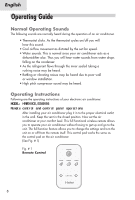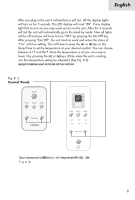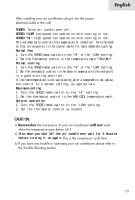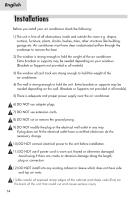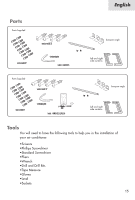Haier HWR06XC7 User Manual - Page 12
of 2 speeds, HIGH or LOW.
 |
UPC - 688057346151
View all Haier HWR06XC7 manuals
Add to My Manuals
Save this manual to your list of manuals |
Page 12 highlights
Once the function mode is decided you will have to set the fan speed.(See fig. #4) Every time you press the SPEED button, fan speed will change between LOW, HIGH. 1) If you choose the COOL mode you can run the fan in one of the 2 speeds HIGH, LOW. 2) For cool days you may want to run the "FAN" function. Here the fan runs at one of 2 speeds, HIGH or LOW.
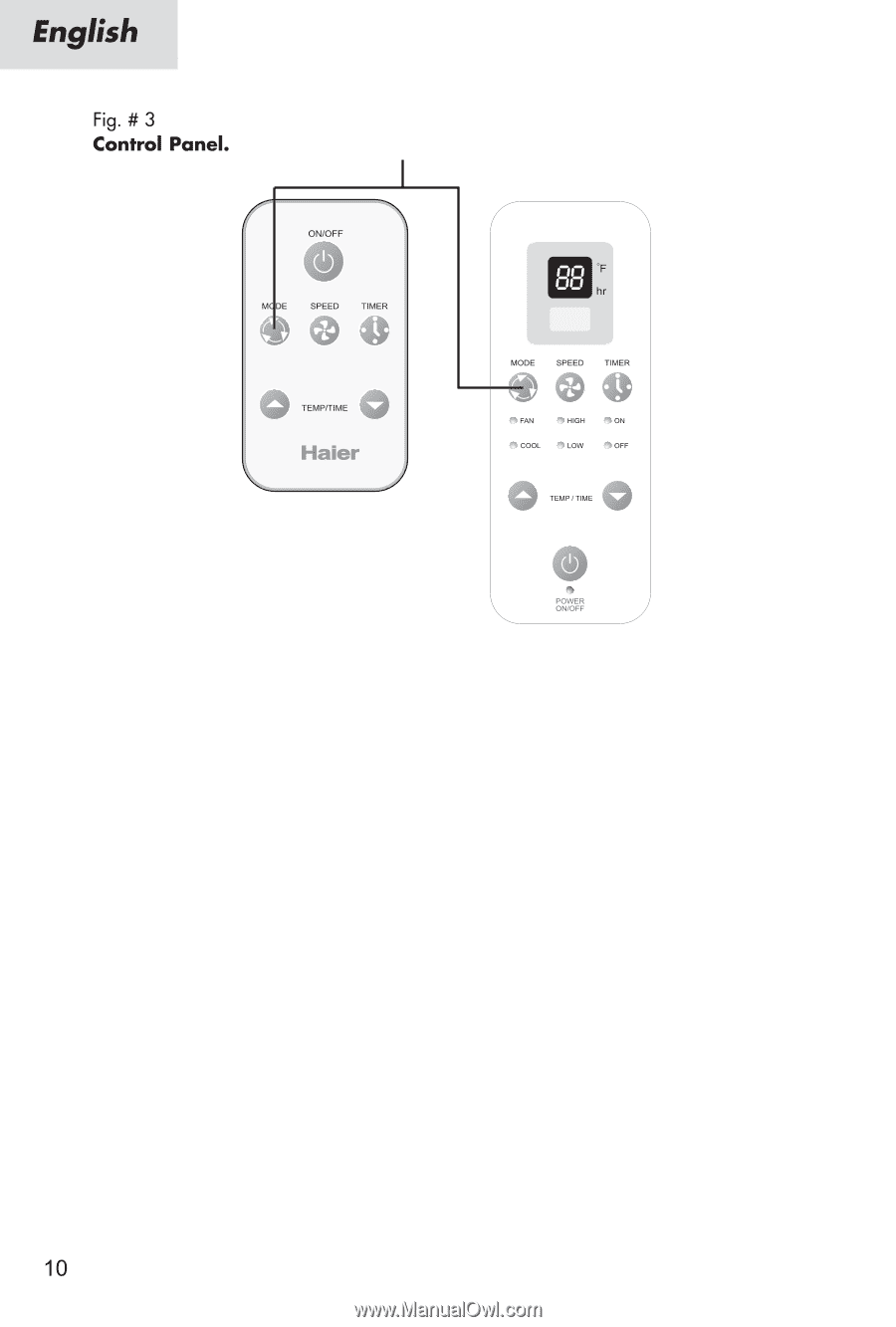
Oncethefunctionmodeisdecidedyouwillhavetosetthefanspeed.(Seefig.#4)
EverytimeyoupresstheSPEEDbutton,fanspeedwillchangebetweenLOW,HIGH.
1)IfyouchoosetheCOOLmodeyoucanrunthefaninoneofthe2speedsHIGH,
LOW.
2)Forcooldaysyoumaywanttorunthe"FAN"function.Herethefanrunsatone
of 2 speeds, HIGH or LOW.