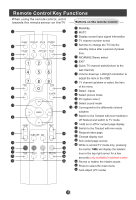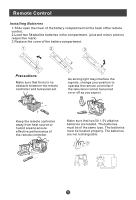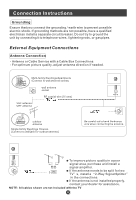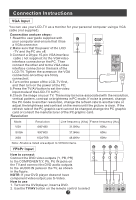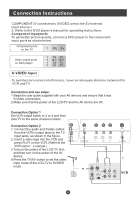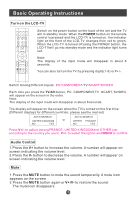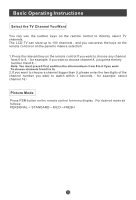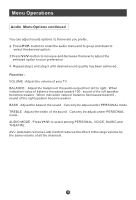Haier L1910B-A User Manual - Page 11
SCART Input
 |
View all Haier L1910B-A manuals
Add to My Manuals
Save this manual to your list of manuals |
Page 11 highlights
Connection Instructions SCART Input 1.Link the scart terminal of some other equipment, such as DVD, to the TV SCART input terminal of the television. 2.Press TV/AV to select SCART mode. 3. Press Play button on external equipment for program play. SCART External equipment Note: The audio cable included with the TV should be used when connected with PC/ COMPONENT/SVIDEO. One side connected with the AUDIO IN terminal on the TV and the other side with right and left track connected with the corresponding terminals of other equipment.

Connection Instructions
SCART Input
1.Link the scart terminal of some other equipment,
such as DVD, to the TV SCART input terminal
of the television.
2.Press TV/AV to select SCART mode.
3. Press Play button on external equipment for
program play.
SCART
External equipment
Note: The audio cable included with the TV should be used when connected with PC/
COMPONENT/SVIDEO.
One side connected with the AUDIO IN terminal on the TV and the other side with right and
left track connected with the corresponding terminals of other equipment.