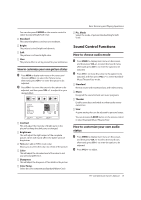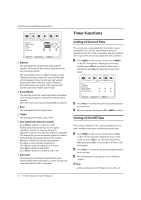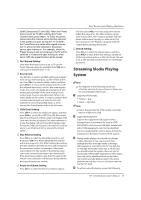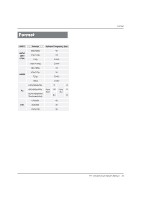Haier L22T3 User Manual - Page 19
HDMI,Component,PC and USB. When the Preset
 |
View all Haier L22T3 manuals
Add to My Manuals
Save this manual to your list of manuals |
Page 19 highlights
HDMI,Component,PC and USB. When the Preset Source is set as TV,after entering the Preset Channel menu,press to select the preset channel,and the channel will be forcibly switched to the preset one upon turning the TV on;When the Preset Source is set as other signal sources, the TV will be forcibly switched to the preset source upon turning on. For example, when the Preset Source is set as Component, theTV will be switched to Component upon turning on; when set as OFF, the preset function will be closed.
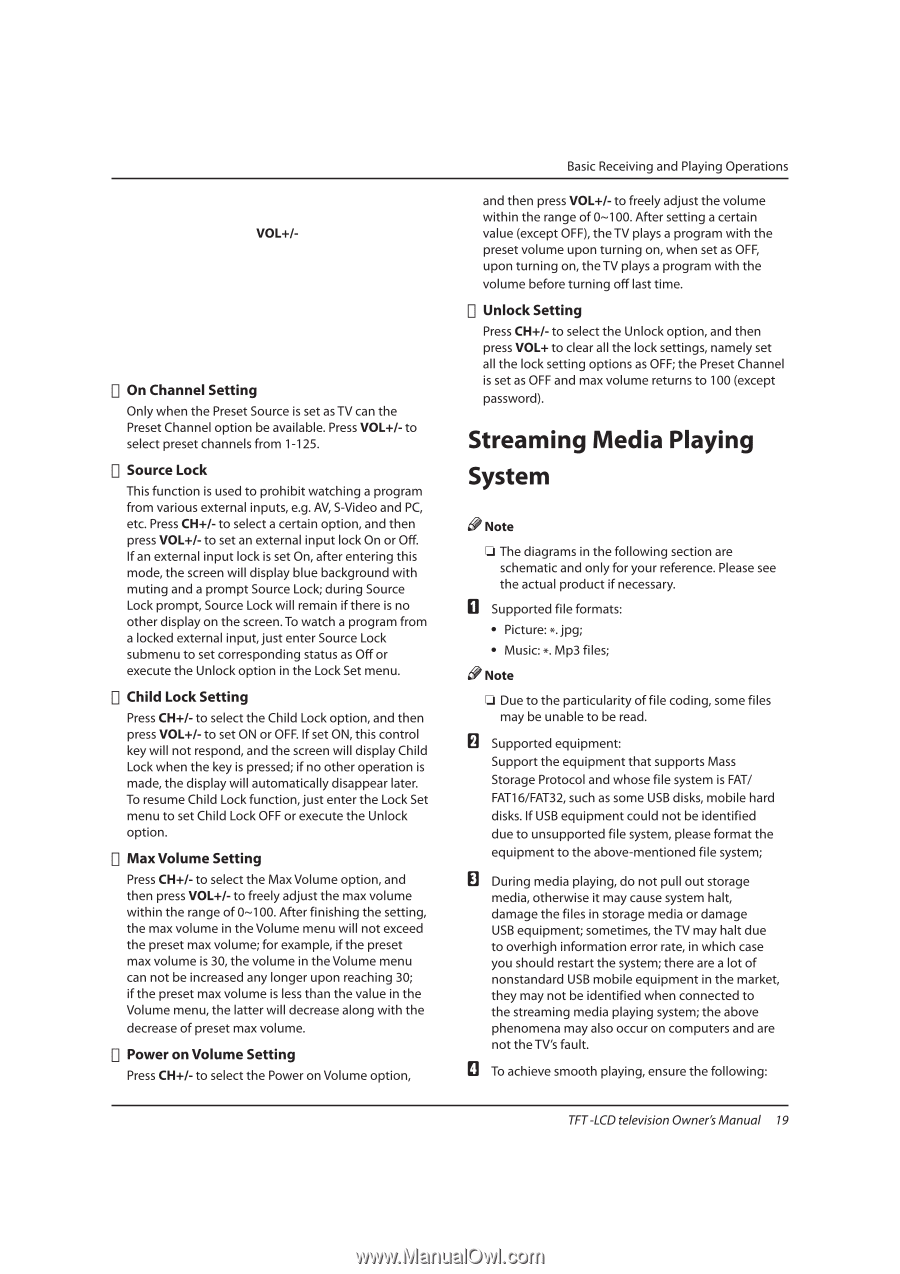
HDMI,Component,PC and USB. When the Preset
Source is set as TV,after entering the Preset
Channel menu,press
to select the preset
channel,and the channel will be forcibly switched
to the preset one upon turning the TV on;When
the Preset Source is set as other signal sources,
the TV will be forcibly switched to the preset
source upon turning on. For example, when the
Preset Source is set as Component, theTV will be
switched to Component upon turning on; when
set as OFF, the preset function will be closed.