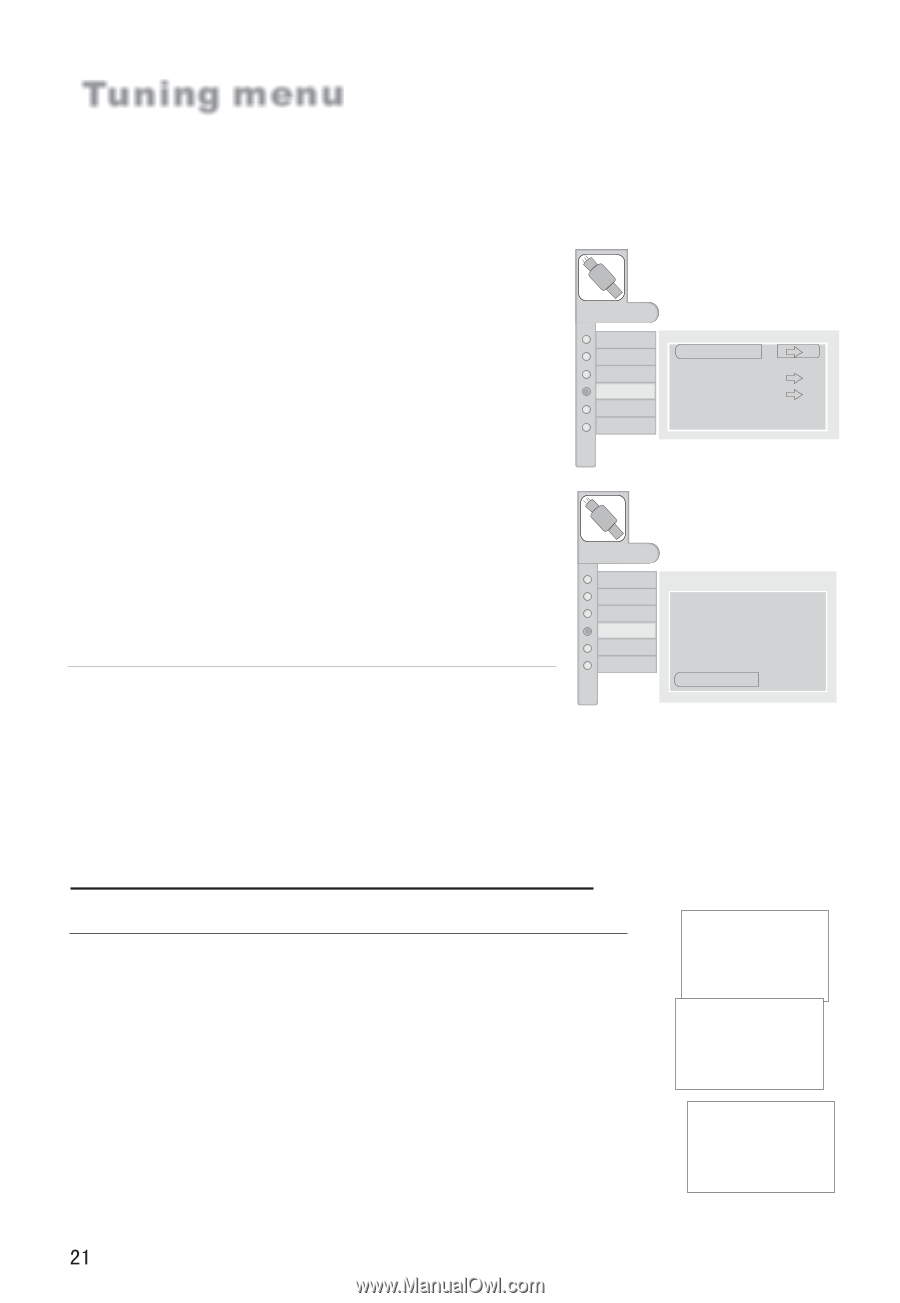Haier L32A9A-A User Manual - Page 22
Program swap
 |
View all Haier L32A9A-A manuals
Add to My Manuals
Save this manual to your list of manuals |
Page 22 highlights
Tuning menu Skip After the programs are presetting, you can skip some programs so that to select your favorite channels only. 1 Press MENU button and then use CH+/- button to select the TUNING menu. 2 Press VOL+/- button and then use CH+/- button to select Program Table. 3 Press VOL+/- button to enter the submenu. 4 Press CH+/- button to select Skip. 5 Press VOL-/+ button to set Skip as On. 6 Press the EXIT button to return to normal viewing or press MENU button to return to the previous menu. At this time, when you select channel with CH+/- button, the channel will not appear. If you want to recover the skipped channel 1. Use Direct-digit Choosing button to select the number of the channel to be recovered. 2. Do the above steps again. 3. Press VOL+/- button to set Skip as Off. MENU PICTURE AUDIO ADJUST TUNING FUNCTION TIMER MENU PICTURE AUDIO ADJUST TUNING FUNCTION TIMER Tuning Program Country Auto Search Program Table England Program Number Edit Name Color System Sound System Skip AFT Manual Search 18 C 28 AUTO D/K OFF OFF 62.25MHz Program swap Swap function enables quick swap to the last watched program. 1 Suppose the channelnumber you usedjust now is8 and thechannel number you are using is18 (as shownin the figure). 2 If you wantto return tothe last watchedprogram channel 8,you can simply press the swap button. 3 If you wantto return tochannel 18, pressthe button again.Through this function, you can easilychange between thechannel you are using and the channel youused last time. 18 C 28 AUTO B/G 8 A 8 AUTO B/G 18 C 28 AUTO B/G