Haier L42M3 User Manual
Haier L42M3 Manual
 |
View all Haier L42M3 manuals
Add to My Manuals
Save this manual to your list of manuals |
Haier L42M3 manual content summary:
- Haier L42M3 | User Manual - Page 1
LCD TV OWNER' S MANUAL MODEL: L42M3 Please READ this manual carefully before operating your TV, and retain it for future reference - Haier L42M3 | User Manual - Page 2
Contents 1 Safety and warnings...2-3 2 Introduction...4 3 Installation...5-8 4 Remote Controller ...9-10 5 TV Operation...11-14 6 TV Trouble shooting...15 -1- - Haier L42M3 | User Manual - Page 3
in accordance with the manufacturers instructions. 8.Do not install near appliance to rain or moisture. Thank you very much for purchasing this TV. To enjoy your product from the very beginning, read this manual BACK).NO USER SERVICEABLE PARTS INSIDE. REFER SERVICING TO QUALIFIED SERVICE PERSONNEL. - Haier L42M3 | User Manual - Page 4
WARNINGS High voltages are used in the operation of this television receiver. Do not remove the cabinet back from your set. Refer servicing to qualified service personnel. Never stand on, lean on, or suddenly push the television or its stand. You should pay special attention to children. Serious - Haier L42M3 | User Manual - Page 5
Battery(AAA 2 User s Manual 1 Main parameter Vie wing Picture Size(diagonal) Resolution Aspect Ratio TV System Video Po we r consumption Audio Outpu t Powe r Signal Input THD 7% Horizontal definition TV line 42 1920x1080 16 : 9 PAL-B/G I D/K,SECAM-L/L SECAM-B/G SECAM-D/K PAL/NTSC/SECAM - Haier L42M3 | User Manual - Page 6
R 1 SOURCE Display the input source menu. 2 MENU Display main MENU. 3 CH+/CH-:In TV mode press CH+ or CH- to change the channel up and down.In MENU mode, press CH to select items .In standby mode, press CH+ or CH- to turn on the TV. 4 VOL+/VOL-:Adjust sound level.In MENU mode, press VOL+ or VOL- to - Haier L42M3 | User Manual - Page 7
ANTENNA INSTALLATION Note: Aerial connections:IEC(female). Input impendance:75 unbalanced. -6- - Haier L42M3 | User Manual - Page 8
are Power off. 1.Connect VGA and audio cable 2.Connect power cord 3.Power on the TV, switch to PC mode 4.Power on the PC This sequence is very important. HDMI2 INPUT HDMI1 INPUT Pr Pb AV1 Y L PC R AUDIO INPUT RF INPUT - Haier L42M3 | User Manual - Page 9
refer to the owner s manual of the equipment to be connected as well. You can use the input terminals on TV set rear as follows. HDMI connected to the following appliances: VCR, multi disc player, DVD, camcorder, video game or stereo system, etc..... YPbPr can support these video fomats:480i,576i - Haier L42M3 | User Manual - Page 10
remote control is not to be used for long time. 1:POWER To set the TV to standby or power on. 2:NUMBER KEY: For direct access to programmes. For PIC To switch the picture mode. 8: SLEEP Set the time to turn off the TV. 9: SOURCE HOT KEYS Switch to the source that you want directly. 10:TELETEXT KEYS - Haier L42M3 | User Manual - Page 11
. It also offers access to subtitles for viewers with hearing problems or who are not familiar with the transmission language(cable networks page. To display or hide the concealed in formation (games solutions). The user can set four favorite pages to be directly linked to the four color keys - Haier L42M3 | User Manual - Page 12
: 1). If Bass, Treble are adjusted, the sound mode will return to personal . TV OPERATION 3.OSD MENU The third item of the MENU is OSD MENU. OSD OSD LANGUAGE fifth item of the MENU is channel menu(only use in TV source).You can complete channel search and setting here. CHANNEL COLOUR SYSTEM SOUND - Haier L42M3 | User Manual - Page 13
015A 025 006 016 026 007 017 027 008 018 028 009 019 029 TV OPERATION Delete the channel Press 2 to select onechannel. Press 1 to delete 008 018 028 009 019 029 9).Program area Before Auto scan,or Manual search,please select the correct program area. 6. PIP The Sixth itemof the - Haier L42M3 | User Manual - Page 14
AV2 YPBPR HDMI1 HDMI2 PC TV AV1 AV2 YPBPR HDMI1 HDMI2 PC Note: :The two sources cannot do PIP/POP :The two sources can do PIP/POP. 50 1).Colour temp: press to entre the colour temp MENU.To select the colour temp,that you like. PC COLOR TEMP. USER USER-R 50 USER-G 50 USER-B 50 -13- - Haier L42M3 | User Manual - Page 15
to entre the source menu. 2)press to select the "USB". 3)Press to entre the "USB"menu. 4)press to select the JPEG menu or MP3 menu. TV OPERATION 1.MP3 menu ) Select the mp3 item of the USB menu, and press to entre the MP3 menu. )Press to entre folders or exit folder - Haier L42M3 | User Manual - Page 16
Trouble shooting Trouble phenomenon Picture Audio Snow Noise Inspection antenna position, direction or connection Ghost antenna position, direction Normal audio or connection Interfere Normal Picture No picture No - Haier L42M3 | User Manual - Page 17
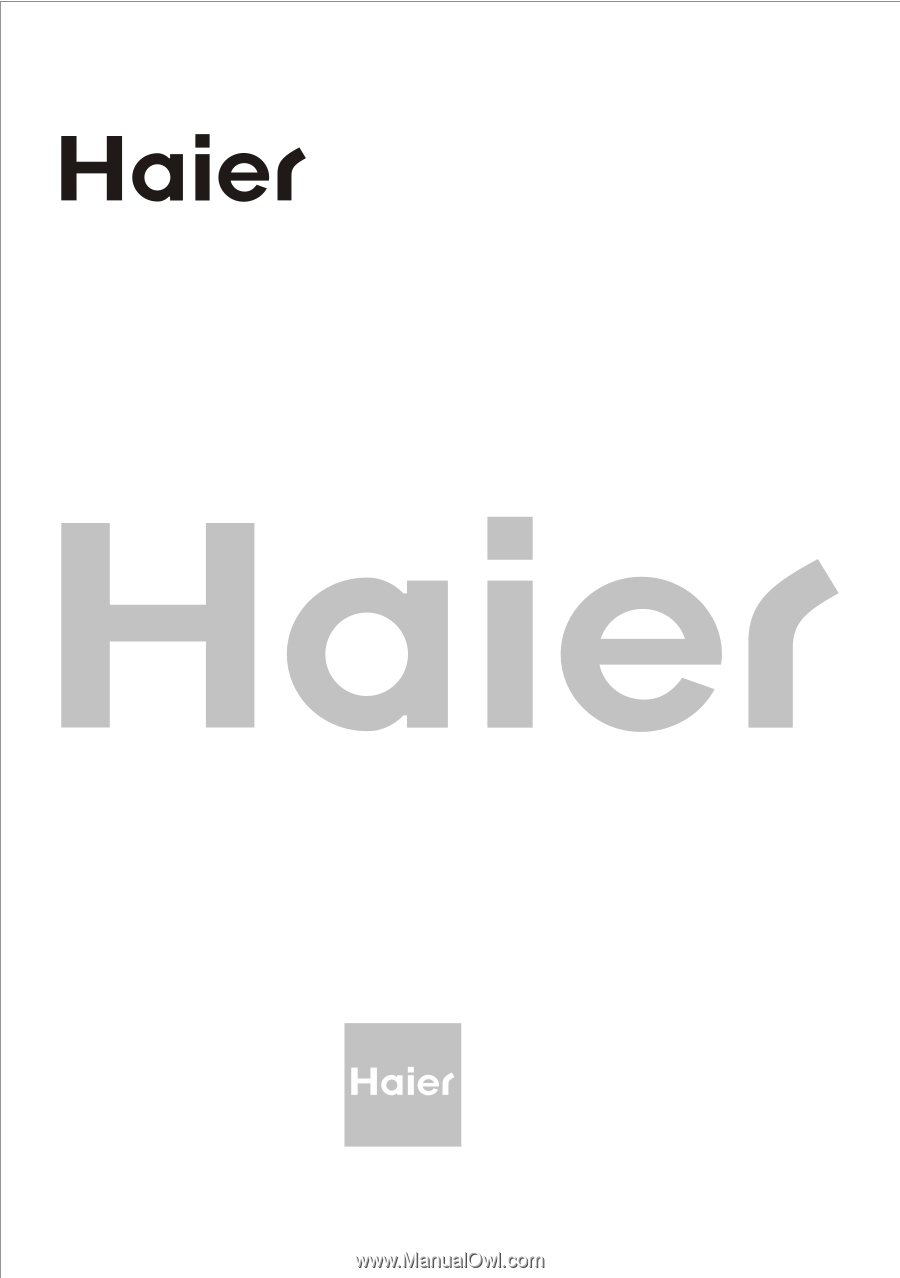
LCD TV
OWNER' S MANUAL
MODEL: L42M3
Please READ this manual carefully
before operating your TV, and retain
it for future reference









